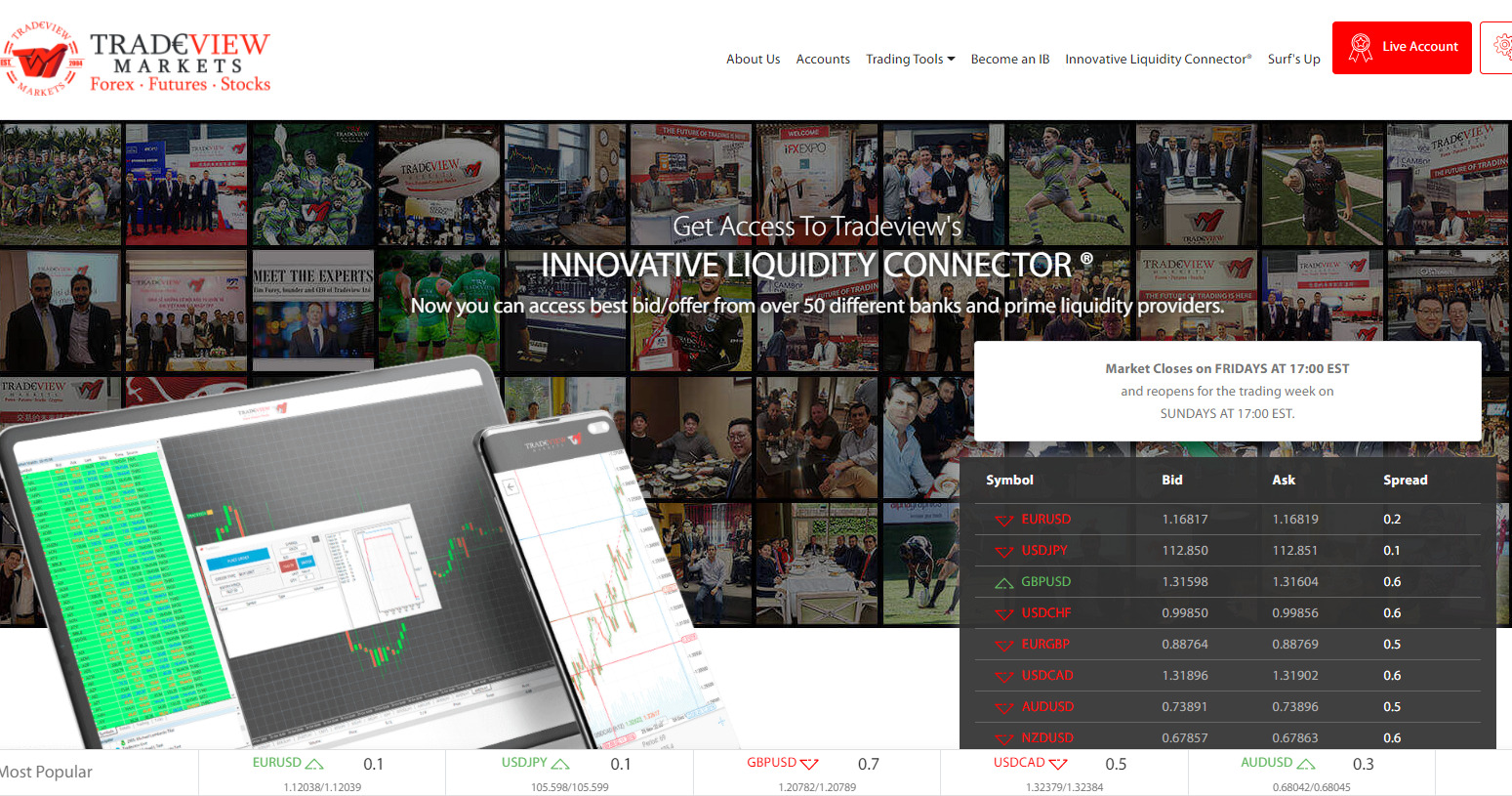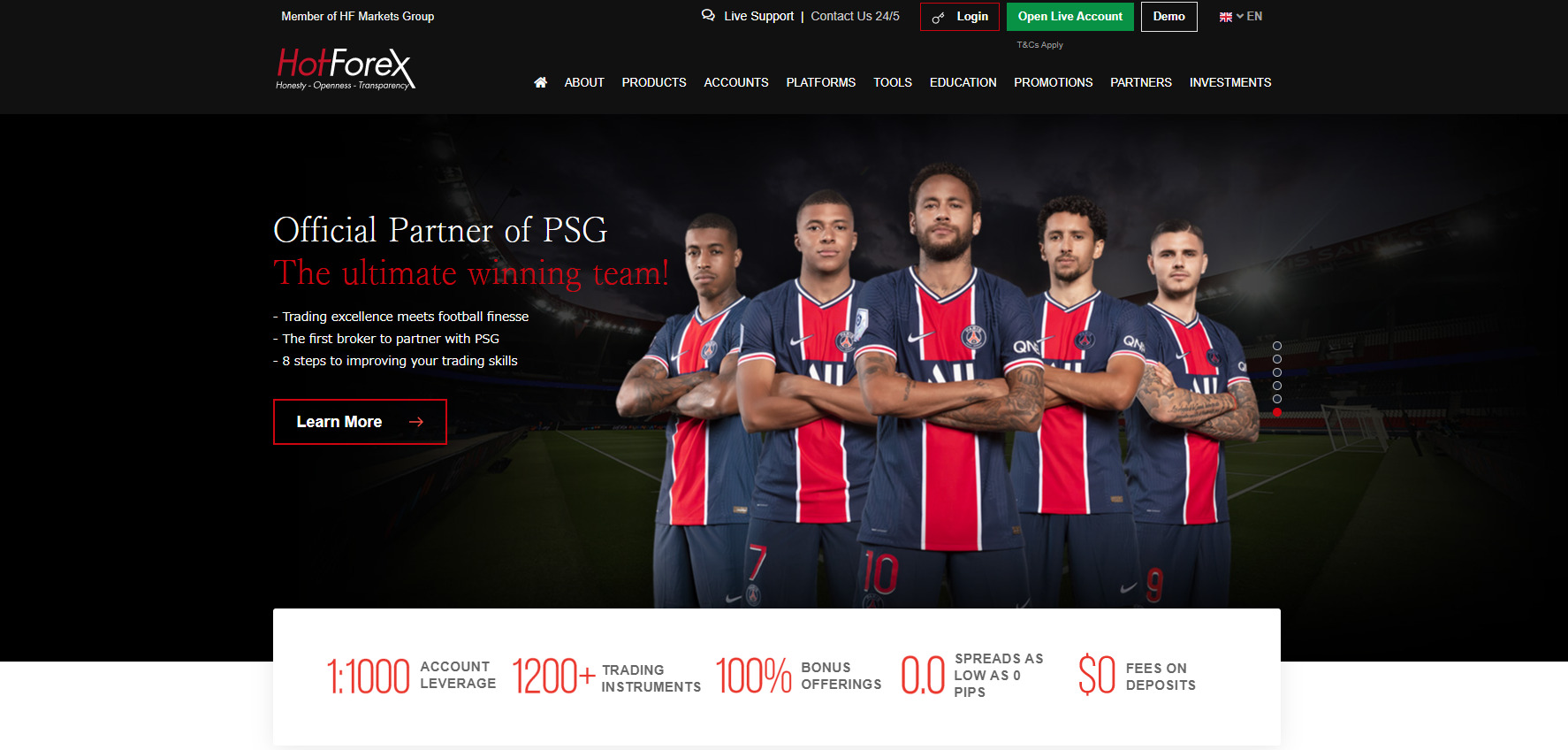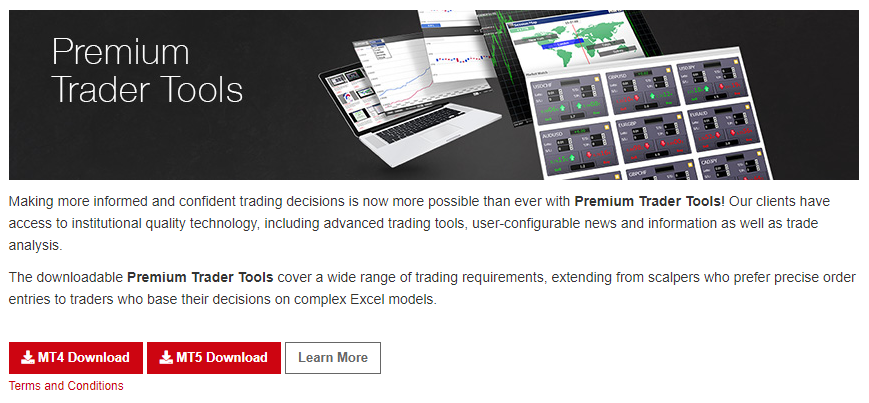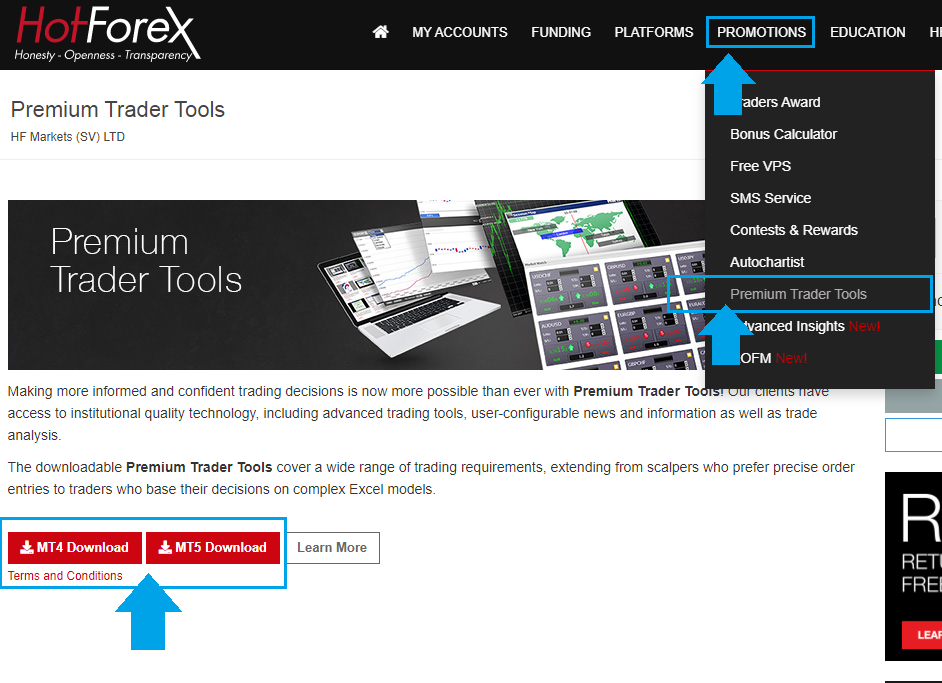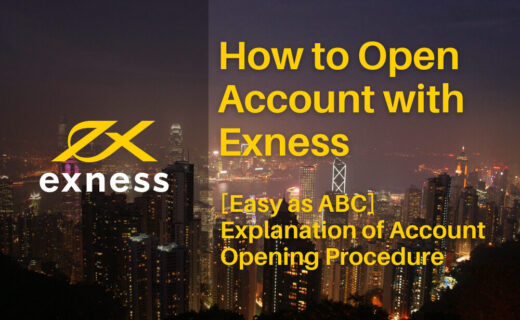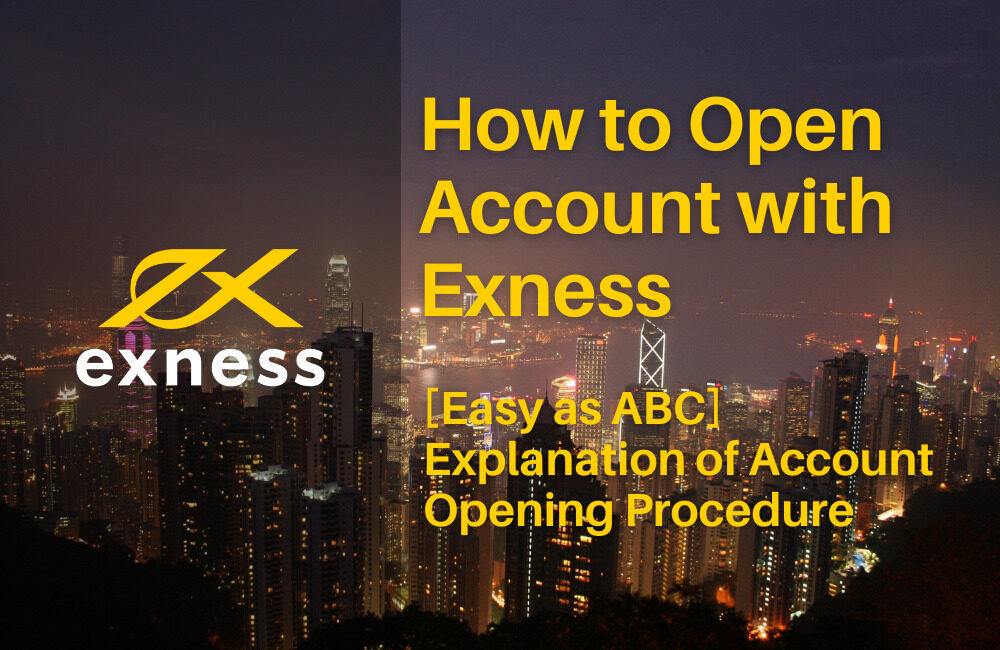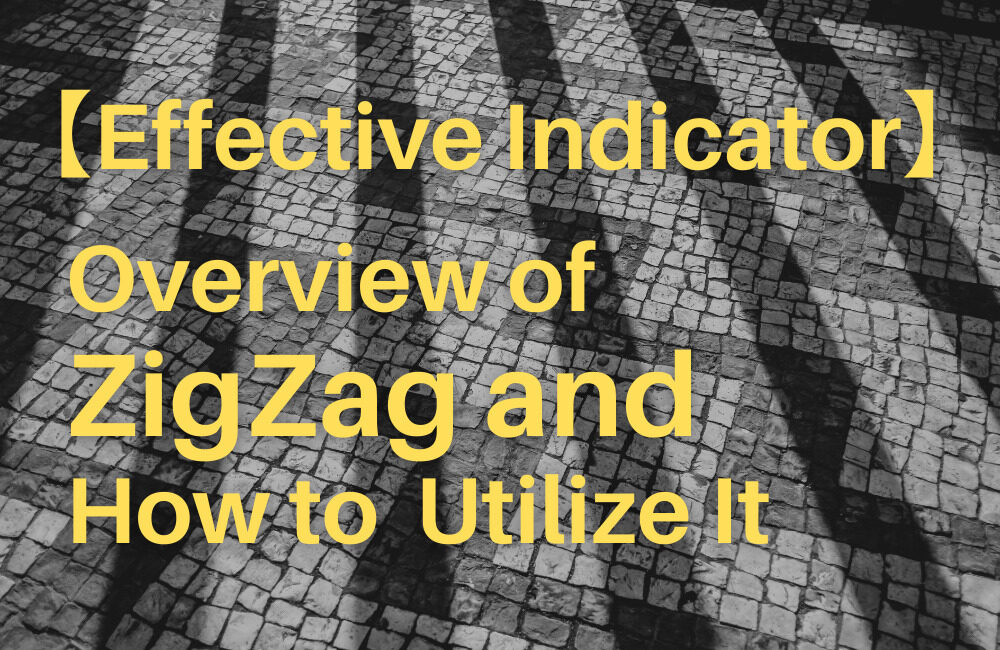MetaTrader (MT) is the platform for FX trading developed by MetaQuotes Software Corporation (hereinafter “MetaQuotes”). Its version 4, released in 2005, is called “MT4” and version 5, released in 2011, is “MT5”.
This article introduced why there are two versions of MetaTrader, especially why the older version is still popular while the latest version is available. Also, this article provides the comparison of them and tips for the selection.
At the end, information of the broker which provides better indicators for utilizing MetaTraders is provided.
<Summary of This Article>
Why Two Versions of MetaTraders Are Available
Differences between MT4 and MT5
Which Should We Select, MT4 or MT5?
Brokers Handling both MT4 and MT5
Broker Providing Advanced Custom Indicators for Free
Contents
Why Two Versions of MetaTraders Are Available
First, we take a look at why the older version of MetaTrader, MT4, released in 2005, is still widely used although its updated version, MT5, was made available in 2011.
Generally, all users would update MetaTrader once the new version was released. Nevertheless, many brokers are still using MT4. This is because MT5 does not support some indicators and EAs which can be used in MT4 due to the incompatibility of the programming language used in the respective platforms.
Programming Languages
MT4 is written in MQL4 (MetaQuotes Language Version 4) while MT5 is in MQL5 (MetaQuotes Language Version 5).
Both languages, originally programmed by MetaQuotes, are based on C language.
Compatibility
However, MQL4 is incompatible with MQL5 except for some functions.
Since MT4, written in MQL4, was released in 2005, it has been widely used as a platform for FX trading and developing indicators and EAs. Today, many indicators and EA programs written in MQL4 are available.
MT5, written in MQL5, was released in 2011 as an updated version of MT4 so that large-scale and complex programs could be developed and executed efficiently.
However, incompatibility between MQL4 and MQL5 presented problems for program developers who had used the previous version because it required much time and many processes to make programs supported by MT4 available in MT5.
As a result, many uses did not switch from MT4 to MT5. Also, programs for MT4 have been continuously developed. And both versions are used in parallel.
Differences between MT4 and MT5 (PC version)
| Usability | ||
| MT4 | MT5 | |
| Throughput | Normal | Fast |
| Memory Consumption | Less | Much |
| Overall Usability | Good | Better |
| Chart | ||
| MT4 | MT5 | |
| Timeframe | 9 timeframes | 21 timeframes |
| Default Indicator | 38 indicators | 64 indicators |
| Order | ||
| MT4 | MT5 | |
| Ordering Method | Some methods can be used. | Many methods can be used. |
| Partial Execution | Not available | Available |
| Cross Trade | Available | Available |
| Custom Indicator and EA | ||
| MT4 | MT5 | |
| Custom Indicator * | Abundant | Less |
| EA | Abundant | Less |
| Update | Almost Completed | Under Way |
* Custom indicator: An indicator not defaulted in MT4 and MT5
Usability
As the throughput is improved in MT5, memory consumption increases. However, it has been a long time since MT5 was released. With the currently available devices, MT5 can be executed comfortably.
Chart
As MT5 has more and more standard features, MT5 has the edge in terms of spec over MT4. MT5 can show 21 timeframe charts in comparison with MT4 nine timeframes. It enables traders to do the chart analysis with the short-span timeframes. Below are lists of standard indicators of MT4 and MT5.
Standard Indicators of MT4 (PC)
| Accelertor Oscillator | Bulls Power | iExposure | Relative Strength Index |
| Accomulation | Commodity Channel Index | MACD | Relative Vigor Index |
| Accumulation/Distribution | Custom Moving Averages | Market Faclitation Index | Simplepanel |
| Alligator | DeMarker | Momentum | Standard Deviation |
| Average Directional Movement Index | Envelopes | Money Flow Index | Stochastic Oscillator |
| Average True Range | Force Index | Moving Average | Volumes |
| Awesome Oscillator | Fractals | Moving Average Of Oscillator | Williams' Percent Range |
| Bands | Gator Oscillator | On Balance Volume | Zigzag |
| Bears Power | Heiken Ashi | OsMA | |
| Bollinger Bands | Ichimoku Kinko Hyo | Parabolic SAR |
Standard Indicator of MT5 (PC)
| Accelertor Oscillator | Custom Moving Averages | Moving Average | W_AD |
| Accumulation/Distribution | Envelopes | Moving Average Of Oscillator | Williams' Percent Range |
| Adaptive Moving Average | DeMarker | On Balance Volume | Zigzag |
| Alligator | DPO | OsMA | ZigzagColor |
| Average Directional Movement Index | Double Exponential Moving Average | Parabolic SAR | |
| Average Directional Movement Index Wilder | Envelopes | Preice_Channel | |
| Average True Range | Fractals | PVT | |
| Awesome Oscillator | FrameChart | Relative Strength Index | |
| Bears Power | Force Index | Relative Vigor Index | |
| Bollinger Bands | Fractal AdaptiveMoving Average | ROC | |
| Bulls Power | Gator | RSI | |
| BW-ZoneTrade | Gator_2 | RVI | |
| Chaikin Oscillator | Gator Oscillator | Simplepanel | |
| ChartPanel | Heiken Ashi | Standard Deviation | |
| Commodity Channel Index | Ichimoku Kinko Hyo | Stochastic Oscillator | |
| CHO | MACD | Triple Exponential Moving Average | |
| CHV | Market Faclitation Index | Variable Index Dynamic Average | |
| ColorBars | MI | VIDYA | |
| ColorCandlesDaily | Momentum | Volumes | |
| ColorLine | Money From Index | VROC |
Standard Indicators Mounted Only on MT5 (PC)
| Adaptive Moving Average | DPO | Triple Exponential Moving Average |
| Average Directional Movement Index Wilder | Double Exponential Moving Average | Variable Index Dynamic Average |
| BW-ZoneTrade | FrameChart | VIDYA |
| Chaikin Oscillator | Fractal AdaptiveMoving Average | VROC |
| ChartPanel | Gator | W_AD |
| CHO | Gator_2 | ZigzagColor |
| CHV | MI | |
| ColorBars | Preice_Channel | |
| ColorCandlesDaily | PVT | |
| ColorLine | ROC |
While 26 indicators were added to the PC version of MT5, the smartphone version of MT4 and MT5 have 30 indicators.
Ordering Method
MT5 has two more ordering methods in addition to MT4 (the smartphone version of MT4 and MT5 have six methods).
Ordering Methods of MT4 and MT5
| No Limit | A trader places a market order, not a limit order. |
| Buy Limit | A trader makes a forward contract of a buy order at the price lower than the spot price. |
| Sell Limit | A trader makes a forward contract of sell order at the price higher than the spot price. |
| Buy Stop | A trader makes a forward contract of a buy order at the price higher than the spot price. |
| Sell Stop | A trader makes a forward contract of a sell order at the price lower than the spot price. |
Ordering Methods added to MT5 (PC)
| Buy Stop Limit | Buy Limit order is triggered at the price named. |
| Sell Stop Limit | Sell Limit order is triggered at the price named. |
Buy Stop Limit (Sell Stop Limit)
While Buy Limit enables traders to place a forward buy entry contract at the price lower than the spot price, Buy Stop Limit adds one process to the one of Buy Limit that Buy Limit should be triggered at the price named.
It is effective when you want to wait for a reaction after breaking a line to place an entry contract.
Custom Indicator and EA
As of the writing of this article, more indicators and EAs compatible with MT4 are available than those with MT5. However, it is expected that more and more indicators and EAs compatible with MT5 will be made available.
Other Improvements
MT5 enables traders to recognize spreads and swapping points at first sight.
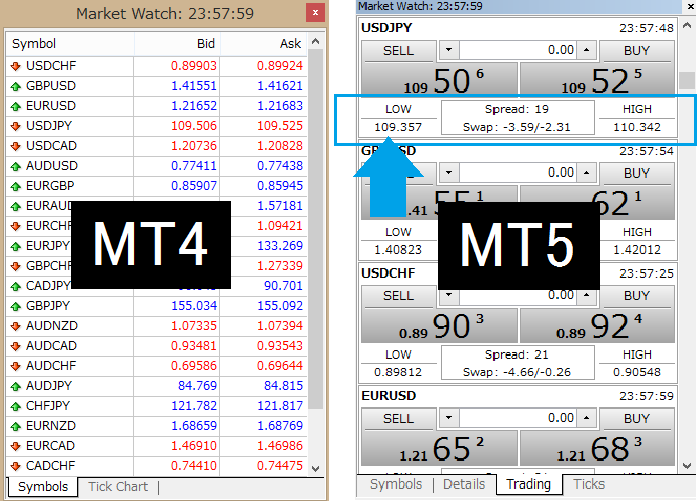
Both MT4 and MT5 can show the above windows with [VIEW] > [Market Watch].
While MT4 indicates only [Symbols] and [Tick Chart], MT5 additionally shows [Details] and [Trading].
Spreads and swapping points are included in [Details].
Example:
USD/JPY
Spread: 19
Swap: -3.59 (sell entry) / -2.31 (buy entry)
Spread is shown in increments of points. Although it differs between brokers, in this example, the spread is 1.9 pips.
Swap is shown in increments of percentage.
It means that this number stands for the swap point of the investing currency.
Many traders are blessed with these improvements.
Which Should We Select, MT4 or MT5?
It is a given fact that you can use either MT4 or MT5 without any problems. If you are accustomed to using either one, you will be able to use the other easily.
Conclusion
It depends on the type of trader.
MT4 is suitable for traders who frequently use custom indicators.
MT5 is suitable for those who rarely use custom indicators and rather do discretionary trading.
Reasoning
Although MT4 mounts fewer default indicators than MT5, MT4 supports more custom indicators and EAs than ET5.
Meanwhile, MT5 has an edge on MT4 when it comes to usability. Also, as it is expected that MT5 overtakes MT4 some day, it is good to be accustomed to MT5 now.
Complement
Those who have been accustomed to using MT4 will be able to switch to MT5 easily because there is little difference in an operational environment between them and MT5 is more user-friendly.
Brokers Handling both MT4 and MT5
More brokers are handling both MT4 and MT5 than before. This section introduces distinguishing brokers which handle both and are very helpful to traders.
Tradeview
Tradeview’s Innovative Liquidity Connector, which is handling both MT4 and MT5, provides a quite low spread.
If you have not used Tradeview, you will be surprised at one of the lowest trading costs among brokers.
HotForex
HotForex conditionally provides a bonus program which enables traders to increase the position and makes advanced indicators available for free.
These are hugely advantageous for traders.
Broker Providing Advanced Custom Indicators
HotForex
As mentioned above, traders using custom indicators are encouraged to select MT4. Someone may wonder what is a custom indicator and how to use it.
This section introduces the broker which provides advanced custom indicators compatible with both MT4 and MT5 for free, on condition that you should retain more than USD 200.00 in your account for more than the last 30 days.
HotForex Official Site [ Premium Trader Tools ]
How to download indicators
① Open a real account with HotForex
② Deposit more than USD 200.00 in your account and retain it for more than the last 30 days.
③ After the above conditions are met, go to the account managing site and download indicators from [Promotions] > [Premium Trader Tools] > [MT4 MT5 Indicator Package].
HotForex Official Site [ MT4 MT5 Indicator Package ]
Available indicators
・Pivot Points
・Mini chart
・Highs and Lows
・Renko bars
・Chart Group
・Symbol Info
・Gravity
・Chart-in-Chart
・Magnifier
・Order History
・Freehand Drawing
・Bar Changer
・Keltner Channel
・Donchian Channel
・Candle Countdown
How to use an indicator
We take a look at how to use an indicator with Pivot Point as an example.
Pivot, a leading indicator, enables many traders using the same chart to watch the same lines because pivot is calculated by the previous day’s price.
・Leading indicator: The indicator which draws the line to the expected direction (ex: pivot)
・Lagging indicator: The indicator based on the past prices (ex: moving average line)

Indicators like MA which tends to change the line depending on the parameter are disadvantageous for traders because their criteria varies.
On the other hand, pivot is automatically calculated by the previous day’s price with a predetermined formula.
It enables traders to watch the same line. Price fluctuation occurs when many orders converge. Therefore, pivot is likely to show the trend reversal as many traders watch it, as shown in the above figure. We will be able to encounter this kind of reversal on the market.
You may hear technical analysts saying “The trend has been reversed as if the long-term support/resistance line assisted it”. In fact, pivot often plays a role in it.
This indicator has been long used by many traders and is still popular.
HotForex provides many advanced indicators. If you are interested in HotForex including its bonus program, please visit the official site.