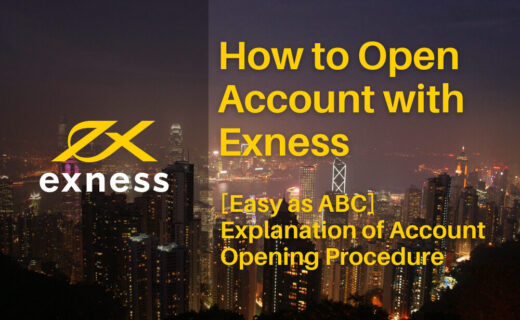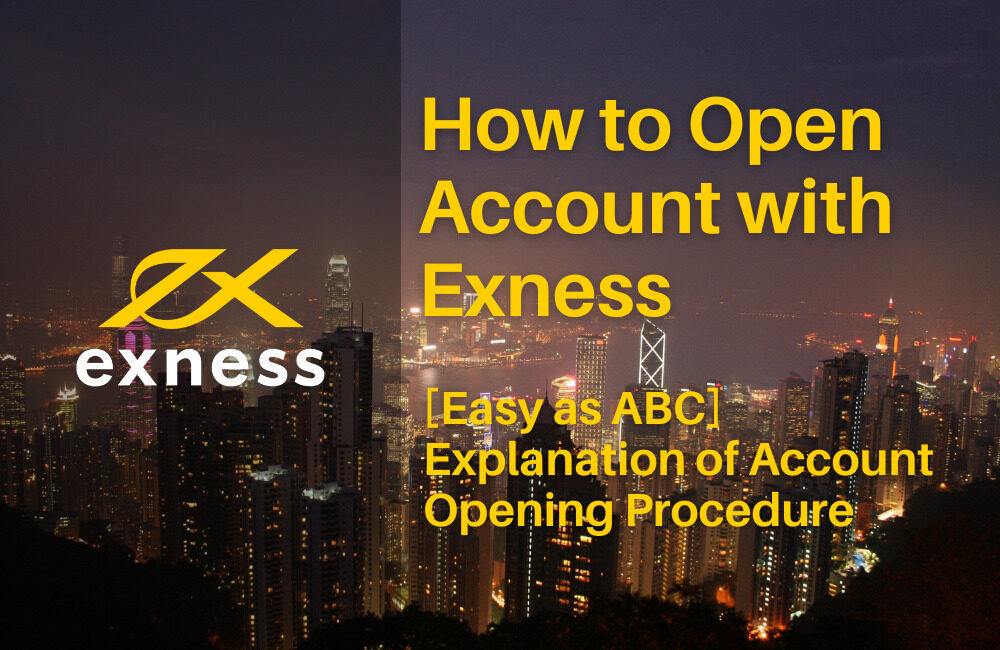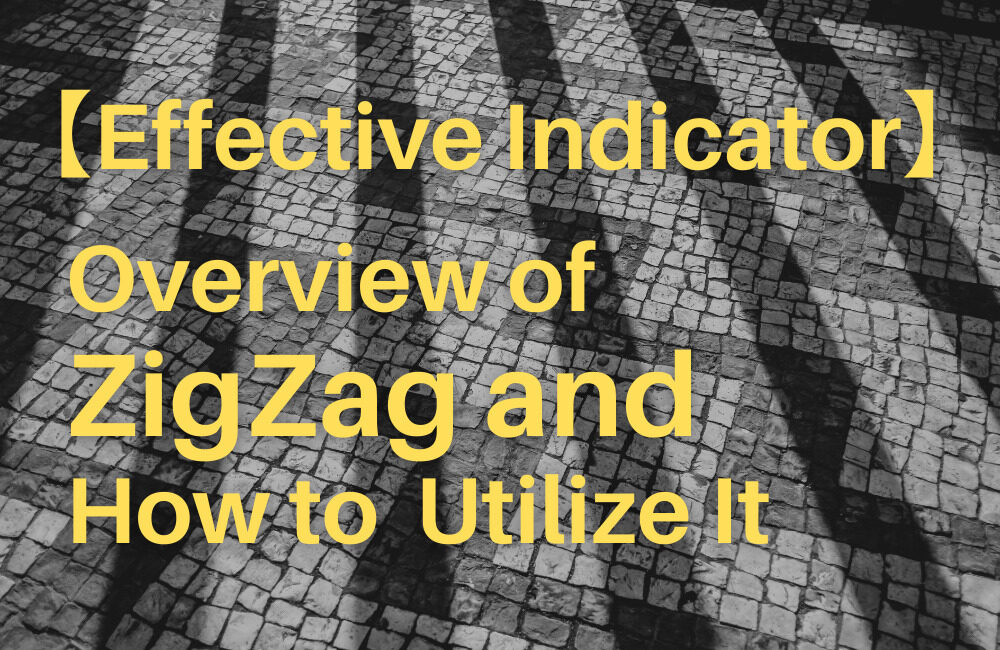This article introduces a Japanese-style forex broker GemForex and how to open a GemForex account. There is an easy step to register as follows:
Step 1: Go to the official website
Step 2: Enter account type, registration type, name, and email address
Step 3: Upload the required documents
After that, install the trading platform (MetaTrader4, MT4), log in to the account and deposit money, and you can start trading. In addition, GemForex does not require you to submit the documents if you just want to open an account. But this process is required before making a withdrawal.
If you are interested in opening a GemForex account, click the below link and proceed to the application form with this article as a reference.
GemForex Official Website (Account Opening Form)
GemForex Official Site (Top Page)
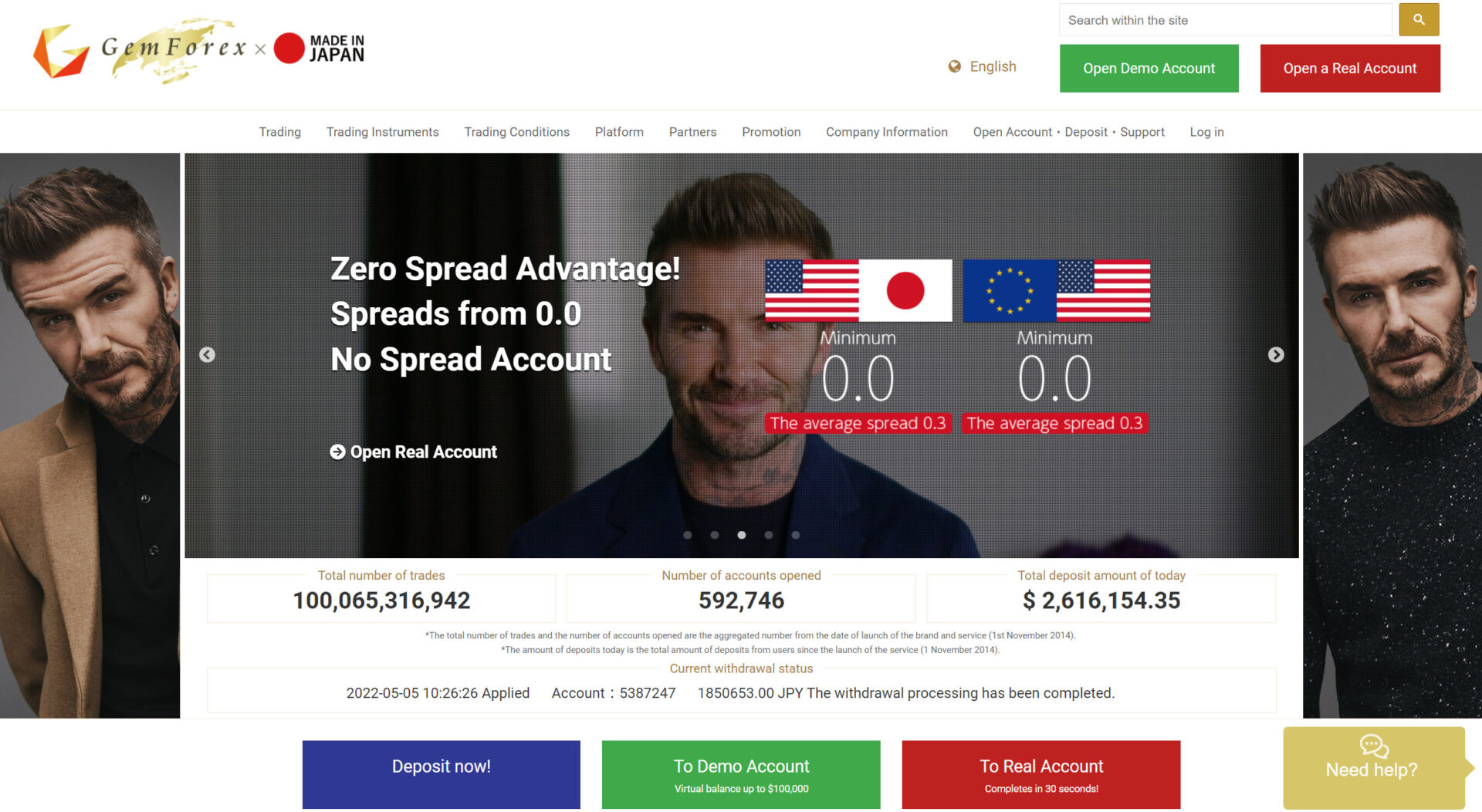
David Robert Joseph Beckham
Contents
- 1 Required Documents
- 1.1 Individual Accounts
- 1.1.1 Identification certificate (driver's license, copy of passport, etc.)
- 1.1.2 Proof of residence issued within three months (certificate of residence, utility bill, bill from a credit card company or mobile carrier, health insurance card, etc.)
- 1.1.3 Clear photograph of the applicant with his/her identification certificate
- 1.2 Personal Business Account
- 1.3 Corporate Account
- 1.1 Individual Accounts
- 2 GemForex Account Opening Procedure
- 3 Notes on GemForex Account
- 4 Advantage / Disadvantage of GemForex
- 5 Information on Best Broker by country
Required Documents
First, we look at the documents required to open a GemForex account. What you should submit differs between registration types as GemForex has Individual Accounts and for Corporate / Personal Business Account.
Individual Accounts
To open an individual account, the following documents are required.
Identification certificate (driver's license, copy of passport, etc.)
When using a driver's license, upload the photos of its both sides, if necessary, as the license's specifications differ between countries.
When using a passport, upload the photos of both the page with a face photo and the page with the handwritten address.
Proof of residence issued within three months (certificate of residence, utility bill, bill from a credit card company or mobile carrier, health insurance card, etc.)
It is better to upload the photos of document's both sides for precautionary purposes, even if there is no important information on the backside.
Clear photograph of the applicant with his/her identification certificate

Personal Business Account
If you want to open an account as a sole proprietor, not as a private individual, you have to submit a document or documents that prove that your business has not a corporate status, as well as the above documents. Either of the following documents will suffice.
- Notice of commencement of sole proprietorship
- Certificate of completion of commencement notice of sole proprietorship
- Tax payment certificate
- Final tax return
Corporate Account
To open a corporate account, you must submit a certified copy of the corporate registration book issued within three months, along with the representative's identification certificate.
GemForex Account Opening Procedure
Here, we take a look at the procedures for opening an account from the following form.
GemForex Official Website (Account Opening Form)
GemForex Official Site (Top Page)
①Select account type and registration type, and enter name and email address.
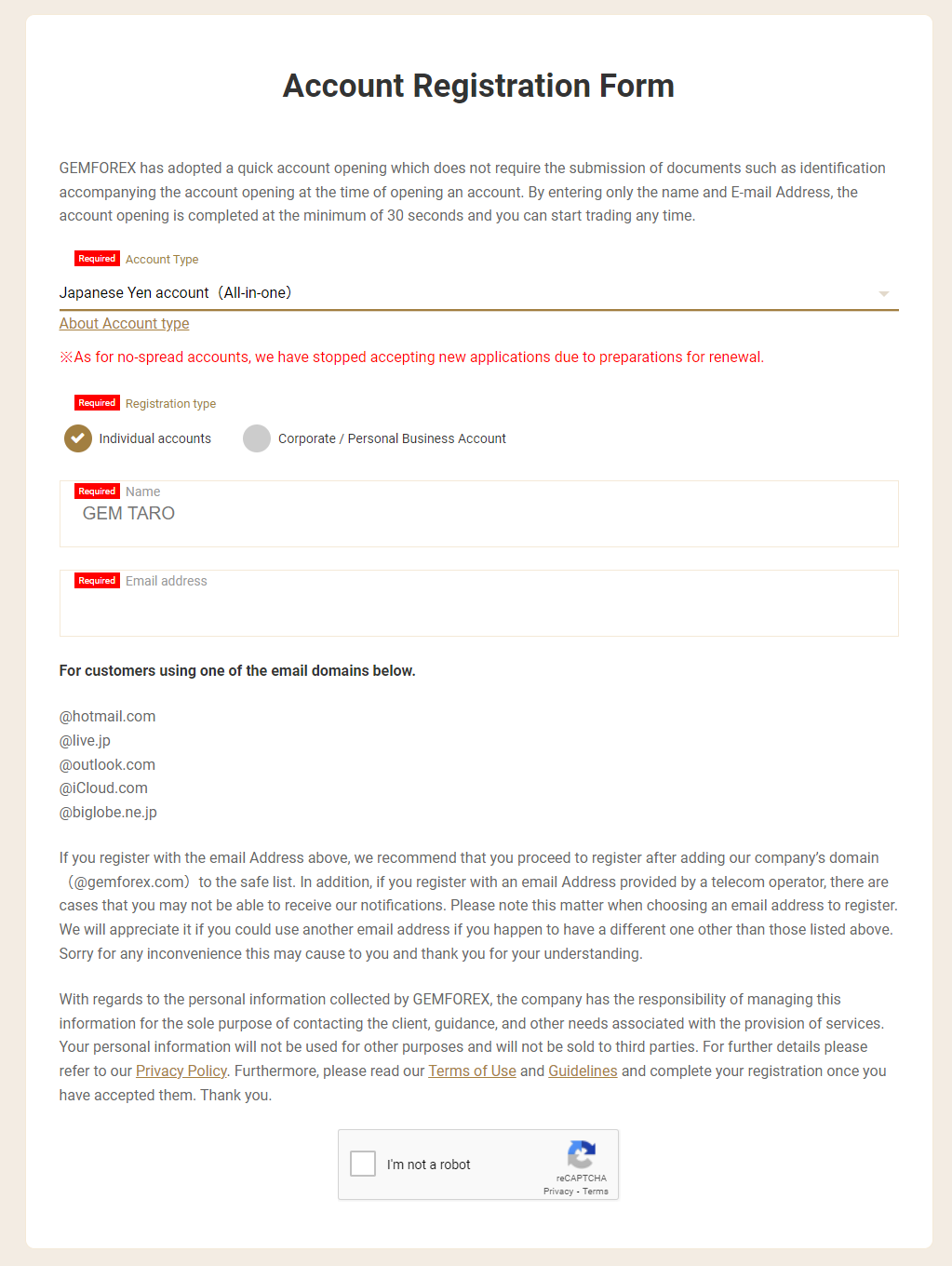
Account Type
Two trading account types are available in "All in one Account."
- Japanese Yen Account (All in one)
- USD Account (All in one)
[Supplement]
- GemForex has "No spread Account" in addition to "All in one Account." But it is temporarily unavailable for registration in preparation for renewal.
- Japanese Yen Account is recommended because GemForex is intended for Japanese traders and offers a "Japanese-style" bonus program and other services under the Japanese-style management system. This is the distinct feature of this FX broker that many traders prefer.
Registration type
As mentioned above, choose either "Individual Accounts" or "Corporate / Personal Business Account."
Name and email address
Enter your name and email address.
After completing the required fields, click on [I'm not a robot] and proceed to the next.
Personal information
Follow the guidance given by the website to register the following personal information.
- Country of Residence
- Language
- Phone number
- Address (up to 100 alphanumeric characters including spaces and hyphens)
- Brief survey on FX trading
Comparison between "All in one Account" and "No spread Account"
While "All in one Account" offers a bonus program, "No spread Account" does not have it.
Other than that, there are no major differences.
| All in one Account | No spread Account* | |
| Maximum Leverage | 1:1,000 | 1:1,000 |
| Negative Balance Protection | Available | Available |
| Average Spread | USD/JPY: 2.0 pips
EUR/USD: 1.8 pips |
USD/JPY: 0.0 pips
EUR/USD: 0.0 pips |
| Transaction Fees | No charge | |
| Trading Platform | MT4 MT5 | MT4 MT5 |
| Bonus Program | Available | Not available |
| Instruments | FX pair: 33
Metal: 2 |
FX pair: 33
Metal: 2 |
| Minimum Lot Size | 0.01 lot (1,000 currencies) | 0.01 lot (1,000 currencies) |
| Loss-cut Level | Margin maintenance rate falls below 100% | Margin maintenance rate falls below 100% |
| Initial Deposit | USD 50.00 | USD 3,000.00 |
* No spread Account is temporarily unavailable for registration.
② Check the confirmation emails from GemForex.
GemForex sends you the following two emails.
Notice for registration completion
This email contains a password to log in to My Page on GemForex website.
Information on completion of account opening
This email contains the following information.
A: Account number for MT4
B: Password for MT4
C: Server name for MT4 (PC)
D: Server name for MT4 (smartphone and tablet)
E: Password (Read-Only): Required only when disclosing account information to a third party.
To launch MT4 installed on a PC, you should use information A through C to log in.
Other Information
In addition to the above information, this email contains the following information.
- Link to MT4 and procedures to install MT4
- Link to the page to upload the required documents
As mentioned above, after opening a trading account, you have to upload the required documents at the designated page for submission.
Before starting the trading, you must install the trading platform and upload the required documents. Use the above information to facilitate these processes.
- Open an account
- Submit required documents
- Install MT4 and log in
- Deposit money by bank transfer, credit card or online wallet
Now, you can start trading.
Notes on GemForex Account
Before opening an account with GemForex, you must pay attention to the below.
- Account maintenance fees may apply.
- Bonus disappears after a withdrawal from a trading account under the same account identifier
Account maintenance fees may apply
Account maintenance fee of USD 15.00 will be applied for live accounts if there is no trading activity at all for a consecutive three months' long period (90 days) by the time of January 1st, April 1st, and October 1st. However, the fee will not be deducted if there's no balance in the account.
Since this fee is relatively high, it is recommended to use the account regularly or withdraw the full amount if you do not intend to trade.
For your information, up to five trading accounts can be opened, including the initial trading account.
Bonus disappears after a withdrawal from a trading account under the same registration account.
While GemForex allows clients to have multiple trading accounts under one registration account, bonuses are granted per registration account. So, if you withdraw even part of the money deposited in either one trading account, the bonus amount is deducted from all your trading accounts.
For example, if you have a bonus in account A, a certain percentage of the bonus will be deducted even if you withdraw money from other account(s). It is important to understand this rule in advance, as not knowing it will reduce investment efficiency.
Advantage / Disadvantage of GemForex
Finally, we take a look at the advantage and disadvantage of GemForex.
Advantage
GemForex helps traders who start from small investment gain large profits as it offers the following advantages.
- High leverage (1:1,000)
- Bounteous bonus program (Jackpot) as up to 1,000% bonus is offered for the deposit amount less than USD 1,000.00
Disadvantage
- Since GemForex is intended for Japanese traders, some explanations translated from Japanese into other languages may be confusing. But its superb support center will be helpful to you.
I believe that GemForex's growing popularity will attract more and more traders who want to choose the Japanese-style broker for the high leverage and bounteous bonus program. If you are interested, it is worth a try.
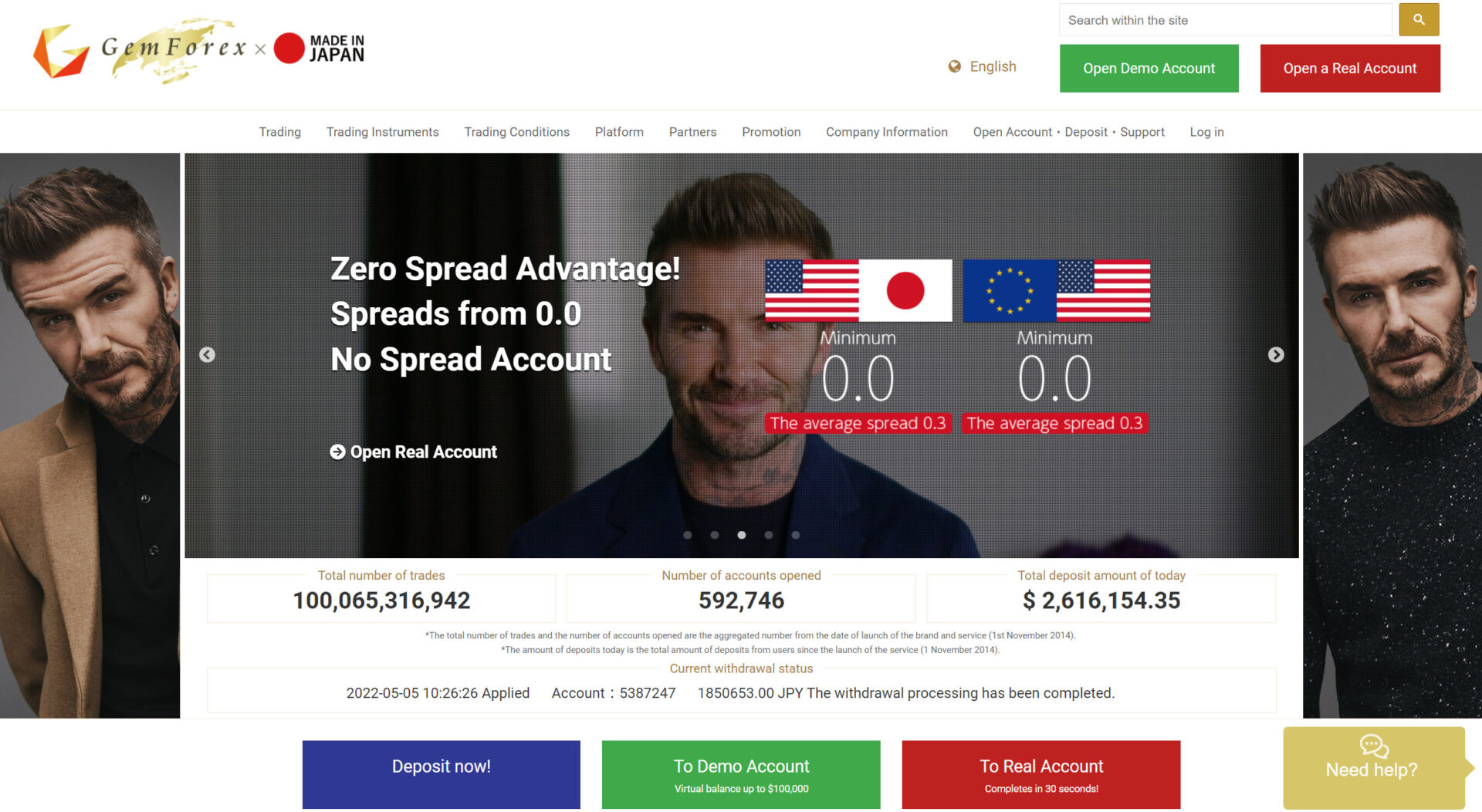
David Robert Joseph Beckham
GemForex Official Website (Account Opening Form)
GemForex Official Site (Top Page)
Information on Best Broker by country
This site also introduces the best broker(s) for each trader's country of residence.
【Popular Broker】 Well-reputed FX Broker by Country
Just select your country, and you will be able to find a list of the best broker(s) operating in your country. I hope this will be also helpful to find the best broker for you.