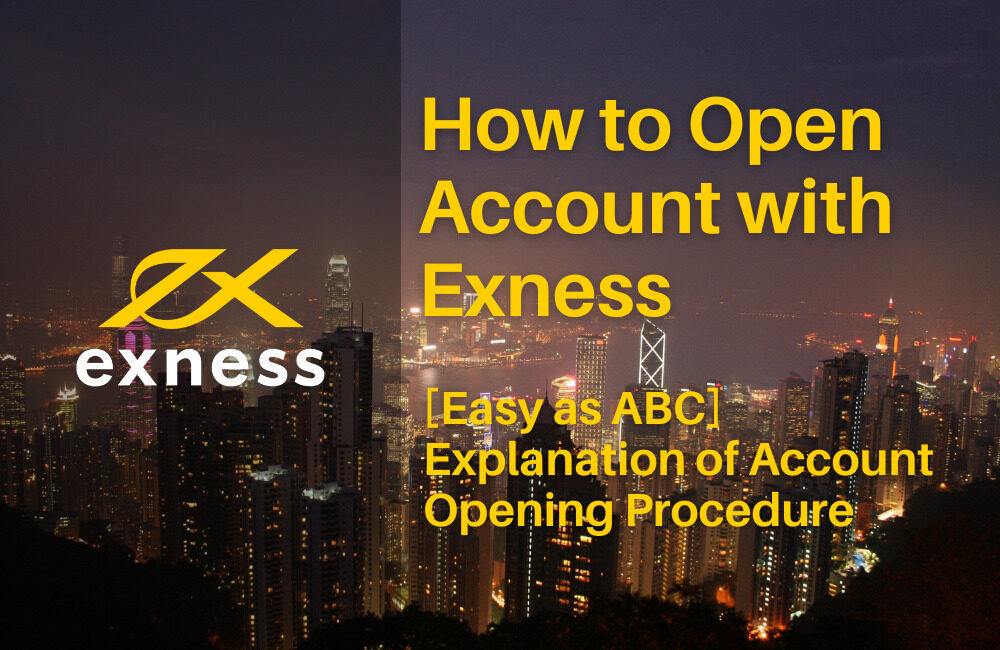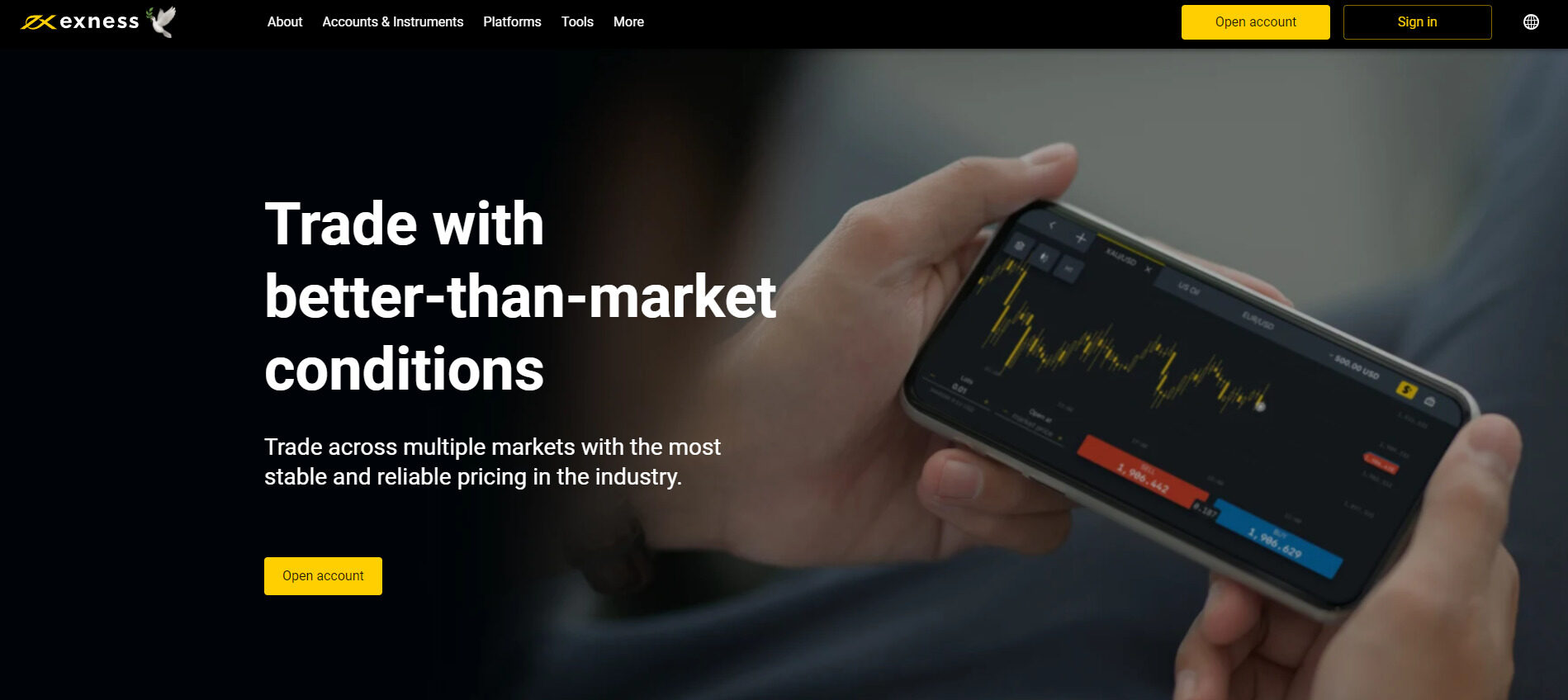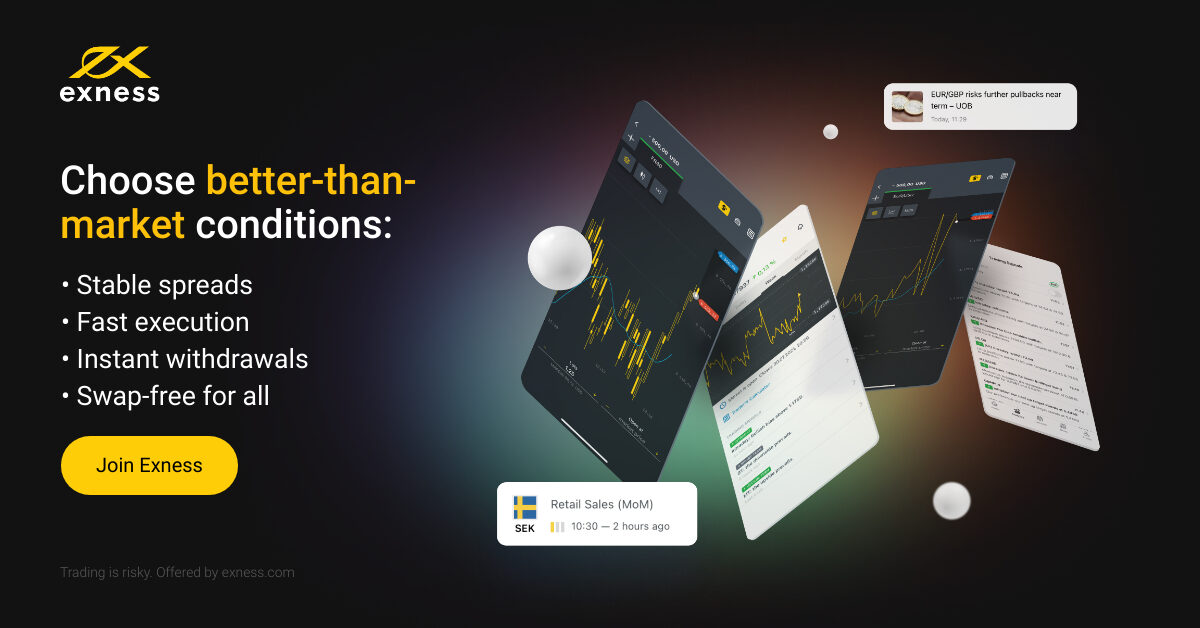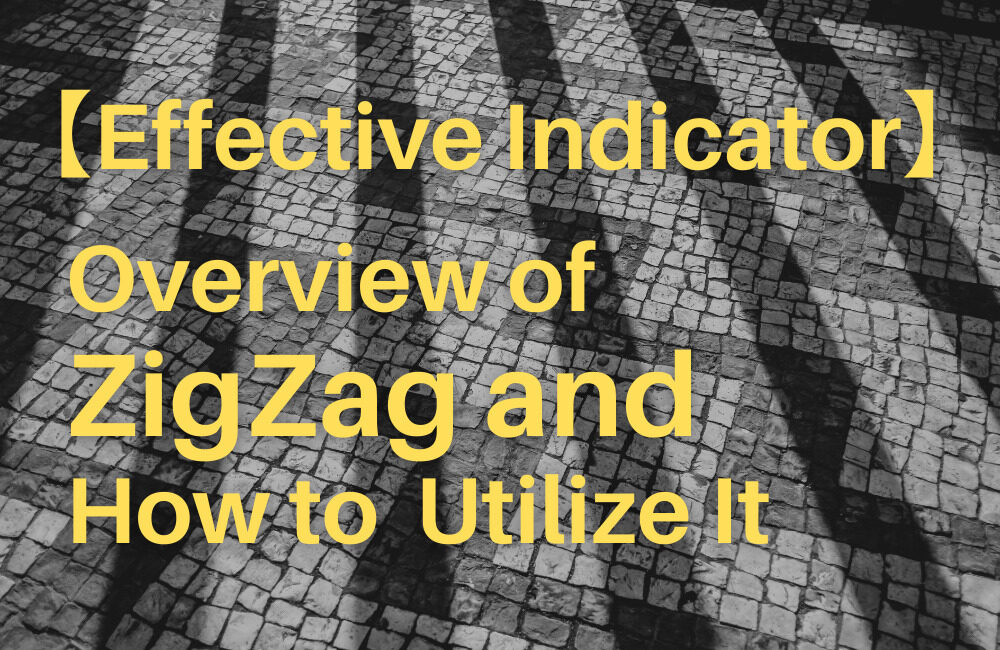Exness distinguishes itself from other FX brokers by offering unlimited leverage. The high-spec broker is also known for offering the lowest spreads among FX brokers, allowing traders to reduce transaction costs. This article takes a closer look at how to open an account with Exness.
[Brief Procedure to Open Account]
Step 1: Go to the official website and click "Open account"
Step 2: Enter country/region of residence, e-mail address, and password
Step 3: Confirm an e-mail from Exness and access to the designated Personal Area
Step 4: Log in to Personal Area to register personal information
After that, install the trading platform to log in (MetaTrader4 (MT4) or MetaTrader 5 (MT5)) and deposit money, and you can start trading.

Exness allows traders to deposit up to USD 2,000 in cash (deposit by cryptocurrencies or with credit cards is not allowed) and start trading even before the completion of identity verification. However, withdrawal and other functions cannot be made available without identity verification.
Also, Exness does not charge a fee for opening an account, regardless of account type or trading conditions. Moreover, all account types have no account maintenance fee.
Contents
Required Documents
First, we take a look at what documents are required to open an account.
Valid photo ID
- Passport
- Driver's license
Proof of residence issued within six months
- Certificate of residence
- Receipt for utility bill
- Health insurance card
- Tax notice
Exness Account Opening Procedure
To open an account with Exness, access here and click "Open account."
1. Register country/region of residence, e-mail address, and password
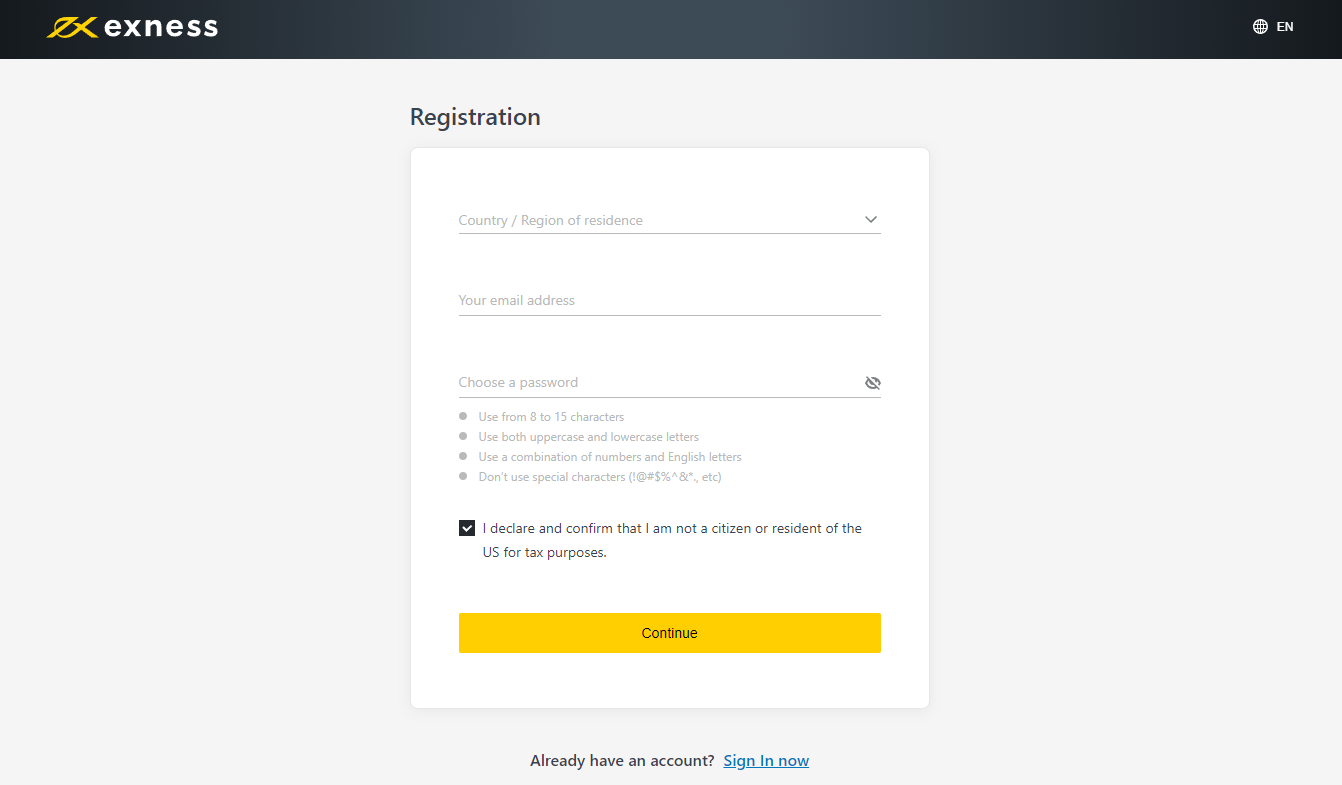
Register your country or region of residence, e-mail address and password and click "Continue." Then, you will receive an e-mail which includes the URL of "Personal Area," where you manage your trading accounts, make a deposit and withdrawal, change your registry, and obtain the exclusive investment analysis. Your e-mail address and password are required to log in.
2. Check account information at "My accounts"
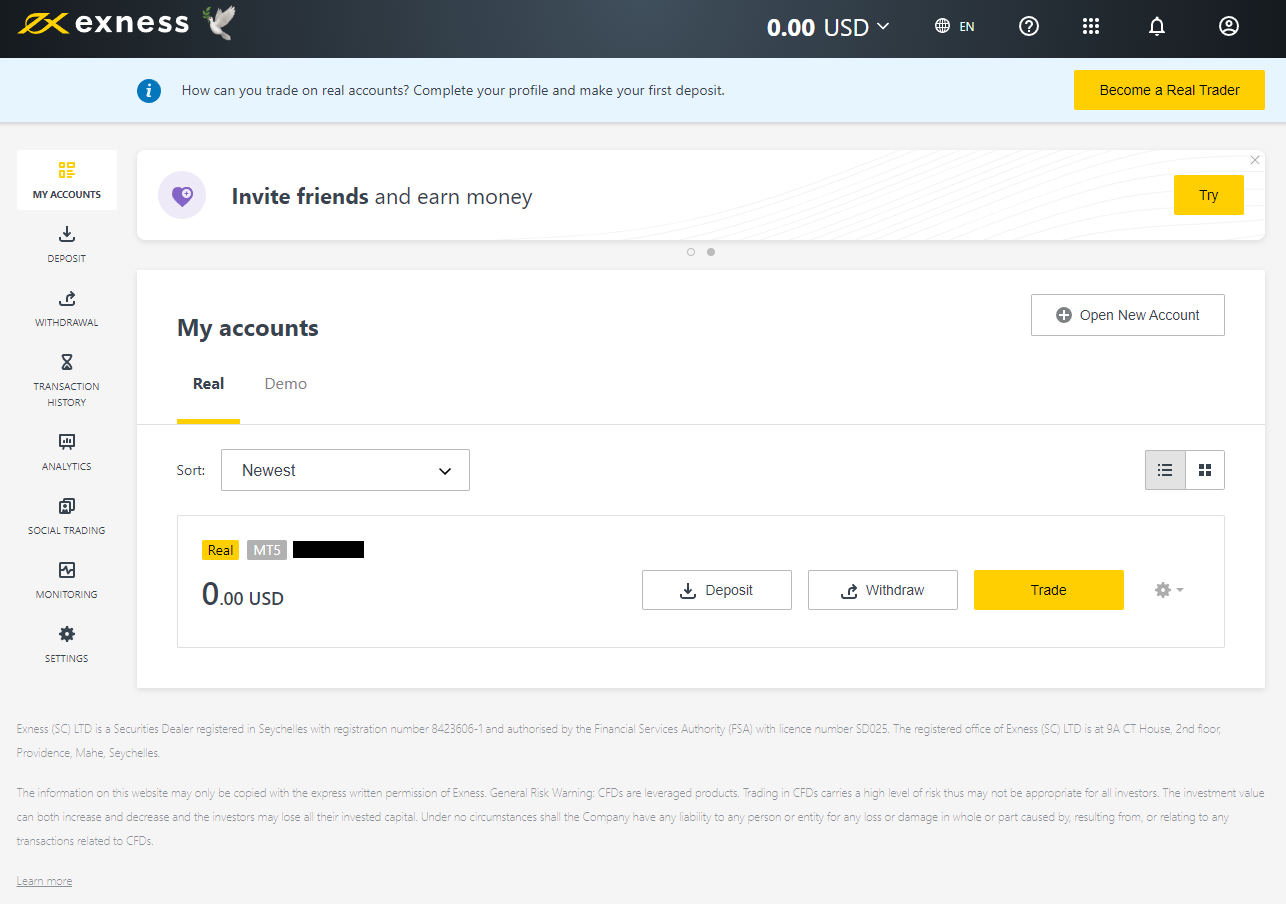
You can check your account information at "My accounts." The following default settings can be modified later if you want to change the trading platform to MT4 or the account type.
- Platform: MT5
- Account Type: Standard
- Leverage: 1:200
[Note]
- MT5 is available at Platform > MetaTrader 5 on the official website.
- The following ID and Password are required to log in to MT4 and MT5.
ID: The 8-digit number specified in "My accounts" as "NUMBER"
Password: The password you initially registered for Exness, i.e., the same as your login password
3. Register personal information
Register your e-mail address and telephone number, and verification codes are sent by e-mail and phone, respectively. Also, you need to register your residence address here, which will be double-checked with your submitted certificate of residence later.
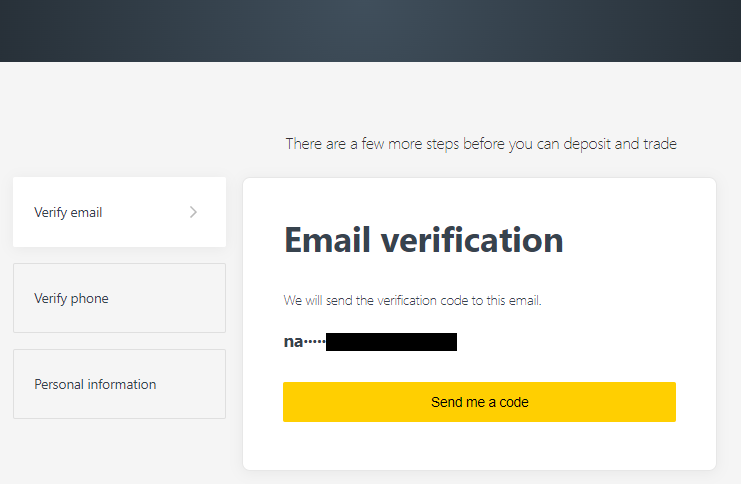
Upon completion of this procedure, your account will be activated. At this point, you can deposit to your account to start trading. But the money in the account is not withdrawable until your photo ID and proof of residence are verified, as mentioned later. It is recommended to submit them before the start of trading.
4. Submit photo ID and certificate of residence
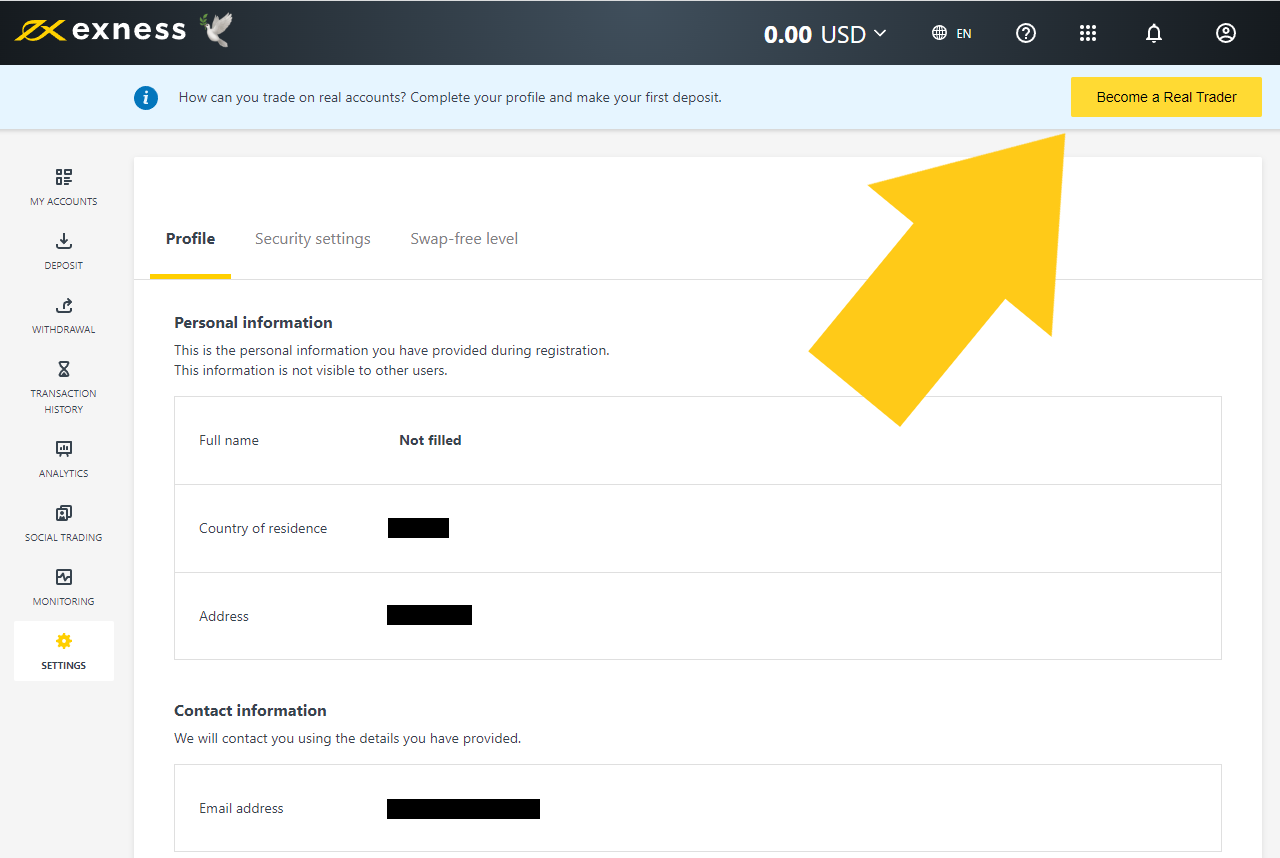
To submit the required documents, click "Become a Real Trader."
Take a Survey
Before submitting documents, you need to create your profile by answering the following questions.
- Occupation/industry
- Employment status
- Trading experience
- Reason for opening an account
- Annual income
- Total assets
- Sources of income and property
Upload photo ID
The below documents or their equivalents are acceptable as a photo ID.
Take a photo of the document with a smartphone or scan it to upload the file.
- Passport
- Driver's license
- Government-issued ID card
- Permanent residence permit
Upload certificate of residence
The below documents or their equivalents are acceptable as a certificate of residence.
Take a photo of the certificate with a smartphone or scan it to upload the file.
- Certificate of residence
- Receipts for utilities
- Health insurance card
- Tax notice
It takes between a few minutes and one business day for the uploaded documents to be verified. Once verified, you will be able to deposit money unlimitedly and make a withdrawal.
How to Open Additional Account
Exness' default account is MT5 Standard Account, which offers a 1:200 leverage. Account information can be confirmed on "My accounts." To open an additional account, click "Open New Account." Many traders apply for the MT4 account.
Creating an additional account is as easy as a minute if you have already opened an account.
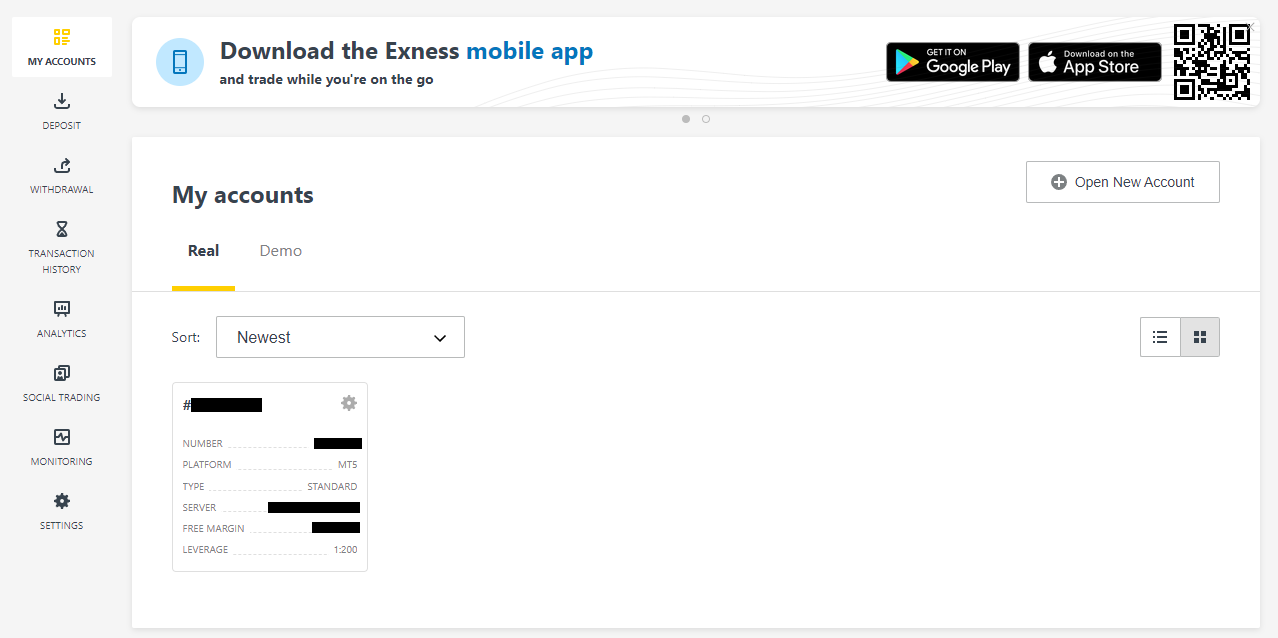
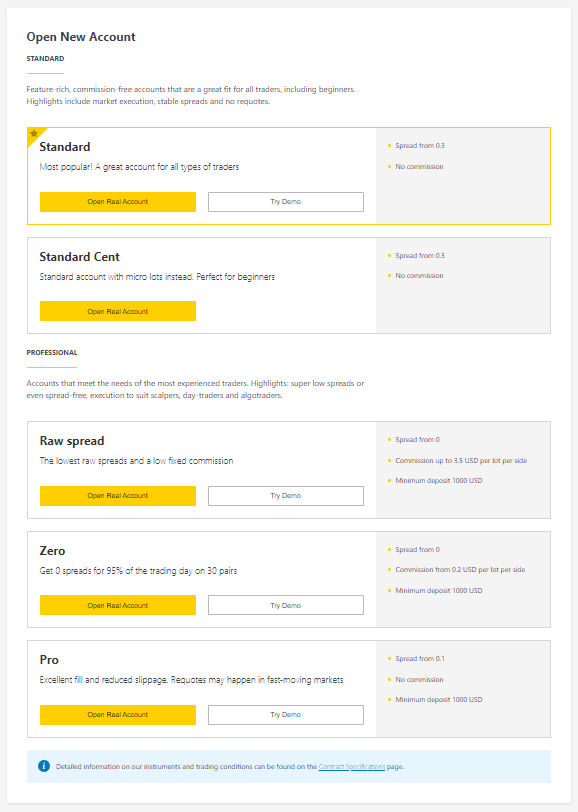
Then, choose a demo or real account and trading platform (MT4 or MT5) and specify leverage, account currency, and account nickname.
Account Type
Below is the summary of each Exness account type.
Features of Each Account Type
| Account Type | Standard | Professional Accounts
Raw Spread |
Professional Accounts
Zero |
Professional Accounts
Pro |
| Max. Leverage | Unlimited*1 | Unlimited*1 | Unlimited*1 | Unlimited*1 |
| Min. Spread | 0.3 | 0.0 | 0.0 | 0.1 |
| Ordering Method | NDD | NDD | NDD | NDD |
| Commission/lot*2 | N/A | N/A | ||
| Min. Lot Size | 0.01 | 0.01 | 0.01 | 0.01 |
| Max. Lot Size | 200 | 200 | 200 | 200 |
| Max. Num. of Positions | Unlimited | Unlimited | Unlimited | Unlimited |
| Min. Deposit | USD 1.0 | USD 1,000 | USD 1,000 | USD 1,000 |
| Bonus | N/A | N/A | N/A | N/A |
| Loss-cut Level | 0 | 0 | 0 | 0 |
| Negative Balance Protection | Available | Available | Available | Available |
*1: To qualify for the unlimited leverage, traders must have closed at least 10 positions (excluding pending orders) and 5 lots (or 500 cent lots). For example, you can qualify for unlimited leverage once you trade 10 positions of 0.5 lots and close all positions.
*2: 1 lot = 100,000 currencies
Who Should Use Standard Account
Beginner Traders Should Choose Standard Account
Standard Account requires traders to initially deposit as little as USD 1.00 to start the trading, which is much lower than Pro Account (USD 1,000).
This enables beginner traders to start trading easily.
Where Standard Account Outmatches Other Brokers' Accounts
- Exness has the world's most rigid and difficult financial licenses, FSA and CySec, which ensure a very high level of credibility.
- Traders are offered compensation of up to EUR 20,000 in case Exness goes bankrupt.
- Stable spreads and no requote ensure high liquidity and stable transaction.
- The maximum leverage is unlimited. High leverage is applicable even with high amounts of balances.
What is "requote"?
Requote occurs when an order is not executed at the asking price and then the broker offers a different price to execute the order. Basically, the price quoted by the broker is equal to or less favorable than the rejected asking price, requote is likely to increase the loss for traders.
Who Should Use Pro Account
Intermediate or Higher-Level Trader Should Choose Pro Account
Although Pro Account traders are required to deposit more money than Standard Account traders at the beginning, Pro Account is superior to Standard Account.
Where Pro Account Outmatches Other Brokers' Accounts
Thanks to narrow spreads, Pro Account offers the total transaction cost including the commission lower than other brokers' accounts.
How Superior Are Transaction Costs of Pro Account?
Pro Account offers a better trading environment than other brokers' accounts. Total transaction cost, including spreads and commissions, is one of the lowest among FX brokers.
The table below ranks some world-leading brokers' accounts with the lowest transaction cost, with XM's Standard Account as a reference.
When trading EUR/USD with 100,000 currencies using MT4, Exness or Tradeview charges surprisingly as low as USD 8.00-9.00 in total for the transaction cost.
Lowest Transaction Cost Ranking
| Broker | Account Type | Average Spread* | Commission/lot,
(round trip) |
Total Cost | |
| T-1 | Exness | Pro | 0.8 pips | - | USD 8.00 |
| T-1 | Tradeview | ILC | 0.8 pips | USD 5.00 | USD 8.00 |
| T-1 | OANDA | Tokyo srv | 0.8 pips | - | USD 8.00 |
| T-4 | Exness | Pro (Raw Spread) | 0.9 pips | USD 7.00 | USD 9.00 |
| T-4 | Exness | Pro (Zero) | 0.9 pips | USD 7.00 | USD 9.00 |
| - | XM | Standard | 3.0 pips | - | USD 30.00 |
* Account types that incur commission are added to the spread in advance.
Source: Each broker’s website
It is up to the trader to choose between Exness and Tradeview. Needless to say, Tradeview is also an excellent broker. But Exness has the edge in company size, the rigidity of holding licenses, the compensation system and the unlimited leverage. That is why many traders prefer Exness, which has one of the most traders among FX brokers.
Click here to visit Tradeview's official website
Click here to read the Tradeview article on this site.
Conclusion
[Features of Exness]
- Exness has the world's most rigid and difficult financial licenses, FSA and CySec, which give a very high level of credibility.
- Traders are offered compensation of up to EUR 20,000 in case Exness goes bankrupt.
- Stable spreads and no requote ensure high liquidity and stable transaction.
- The maximum leverage is unlimited. High leverage is applicable even with high amounts of balances.
[Key points for opening an account]
- Exness' default account is MT5 Standard Account.
- Standard Account traders are required to initially deposit as little as USD 1.00 to start the trading, which is suitable for those who want to start FX trading with a small amount of money.
- Exness' commission-free Pro Account offers the lowest spreads among FX brokers.
- Although Pro Account traders are required to deposit USD 1,000 initially, there are significant advantages to using the account type if you use Exness as your main account.
- To qualify for the unlimited leverage, traders must have closed at least 10 positions and 5 lots (or 500 cent lots).
Exness offers one of the lowest transaction fees among FX brokers yet allows for high-leverage trading. Traders who prioritize the trading environment have no reason not to choose Exness.