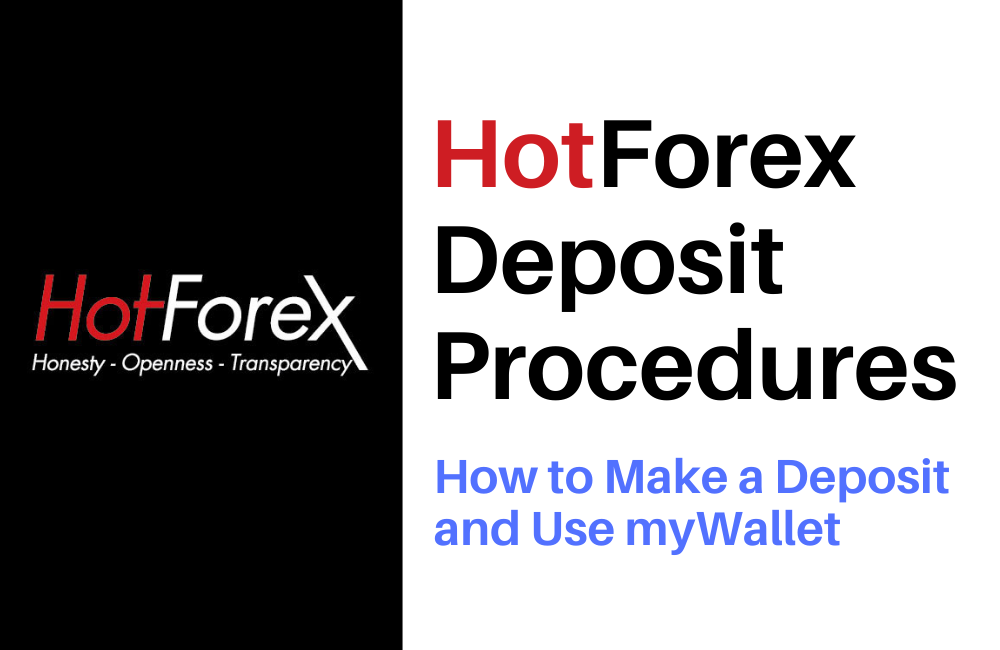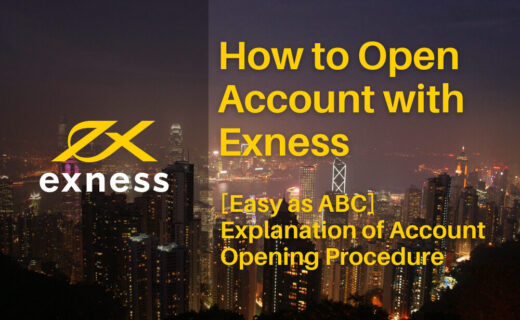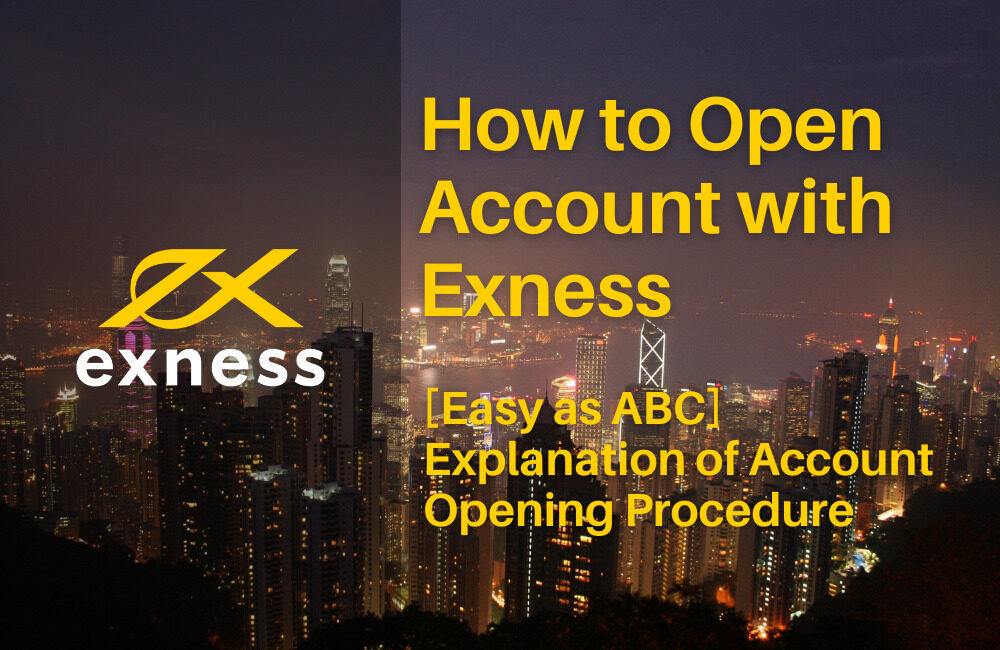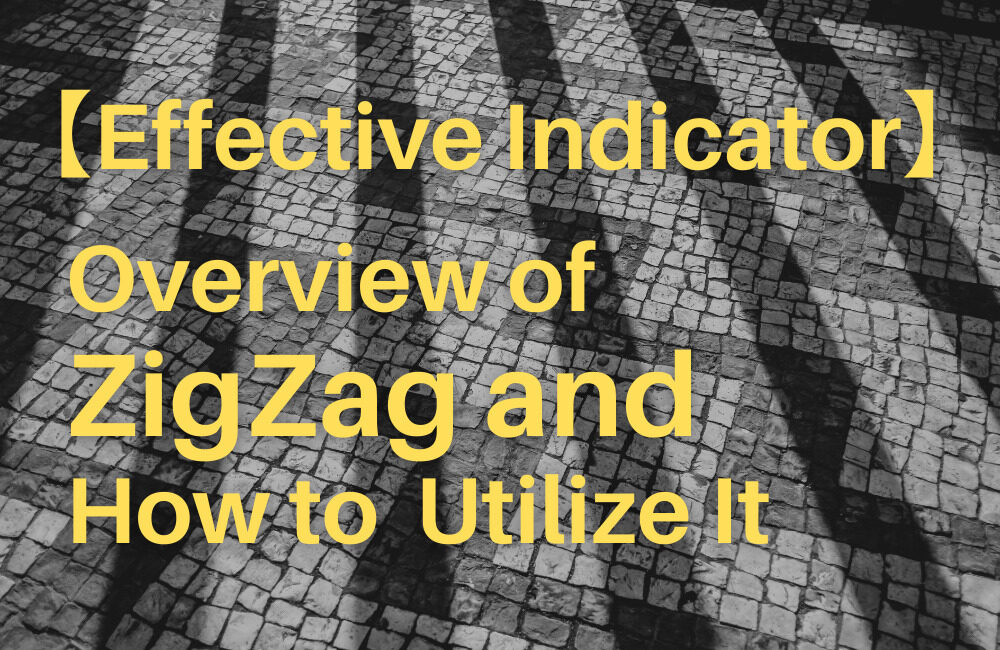This article introduces the HotForex withdrawal procedures including fees and the time required to complete the withdrawal.
HotForex does not charge any fees for withdrawals if you have an account of “bitwallet”, an online wallet service, and the money is transferred to the account instantly.
It is convenient for traders.
I hope this will be helpful for those who are about to make a withdrawal with HotForex and for those who are thinking about trading with HotForex.
HotForex is highly rated by traders when it comes to withdrawal procedures. The related article regarding the rating to HotForex can be found below:
Related Article: What Are Traders Saying about HotForex?
For details of HotForex deposit procedures;
Related Article: HotForex Deposit Procedures -How to Make a Deposit and Use myWallet-
There is no exchange fee even if HotForex’s account currency does not include your home currency.
HotForex supports USD, EUR, NGN, and JPY as account currencies. If your home currency is not one of them, you should select USD. But some may wonder whether they have to make a conversion from your home currency into USD or vice versa by themselves when making a deposit and withdrawal.
At HotForex, you can make a deposit with your home currency as it will be automatically converted into your account currency free of charge. The MT4 or MT5 exchange rate at the time of deposit or withdrawal shall apply. It is convenient for traders as they don't have to do any extra procedures.
Contents
Withdrawal Method, Fees, and Time Required to Receive Payment
The below table summarizes the withdrawal methods available at HotForex, the minimum withdrawal amount, fees, and the time it takes for you to receive the money.
| Withdrawal Method | Minimum Amount | Fee | Time required to receive payment |
| bitwallet | USD 20.00 | None | Instant |
| bitpay (cryptocurrency) | USD 5.00 | 1% of withdrawal amount | Up to two business days |
| credit/debit card | USD 5.00 | None | More than two days |
<Point>
- Receiving the money at a bitwallet account is recommended.
- The minimum withdrawal amount and fee are relatively low.
- It is convenient for traders who want to make withdrawals frequently.
- Bank transfer is not acceptable for both deposits and withdrawals.
Withdrawal to Your bitwallet Account
Using a bitwallet account is highly recommended due to the following reasons;
- There are no deposit or withdrawal fees.
- Money can be sent from a bitwallet account to a HotForex account immediately, and vice versa.
- The total deposit amount and the profit are withdrawable.
Due to anti-money laundering measures, withdrawals are always made using the same payment method/gateway that was used to make the initial deposit. But as mentioned below, you should pay attention if you make a deposit using a credit card or debit card.
Since most withdrawals arrive on the same day as the date of withdrawal request, bitwallet is recommended for those who want to make withdrawals as fast as possible without paying fees. In fact, many traders use bitwallet.
In addition, bitwallet is accepted by many FX brokers, and money can be sent and received more quickly via bitwallet than via bank transfer. Traders are likely to operate with multiple brokers at the same time for risk management and other purposes. It may be a good idea to have a bitwallet account so that you can make a deposit and withdrawal to multiple FX accounts.
Withdrawal to Credit Card or Debit Card
HotForex has established a rule that "withdrawals are always made using the same payment method/gateway that was used to make the initial deposit" from the perspective of anti-money laundering. But if you make a deposit with a credit or debit card, the following withdrawal rules shall apply;
①The amount of the deposit is refunded to your credit/debit card.
②The portion of the amount exceeding the deposit amount shall be sent to the account of bitwallet or bitpay.
③If it has been more than 6 months since the deposit was made using a credit or debit card deposit, the money cannot be refunded to the card, but shall be sent to the account of bitwallet or bitpay.
The amount of time it takes to process a refund to your card varies by the credit card company. In some cases, the withdrawal (refund process) is completed the next day, while it may take a month or more to complete the procedures.
How to Withdraw Money from HotForex
HotForex employs a wallet system.
So if you want to withdraw money, you need to transfer it from your trading account(s) to your myWallet account linked with your MyHF account.
A. Transfer money from your trading account(s) to myWallet account in your MyHF account
B. Withdraw money from myWallet to your bitwallet or bitpay account
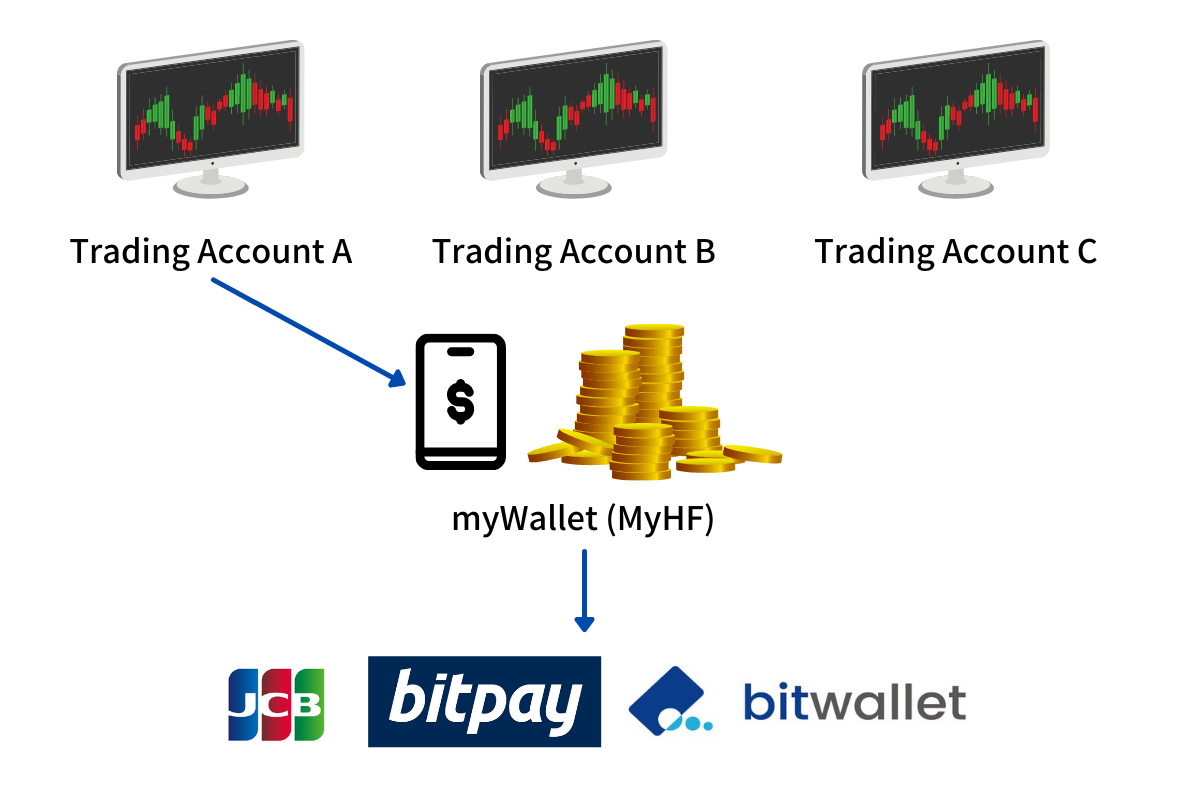
A. Transfer money from your trading account(s) to myWallet in your MyHF account
Before making a withdrawal request, you need to transfer money from your trading account(s) to myWallet. HotForex keeps the client’s money at myWallet in your MyHF account. When trading, traders should transfer their own money from there to their own trading account(s). When they want to withdraw money, they should move them from their trading account(s) back to myWallet to make a withdrawal procedure.
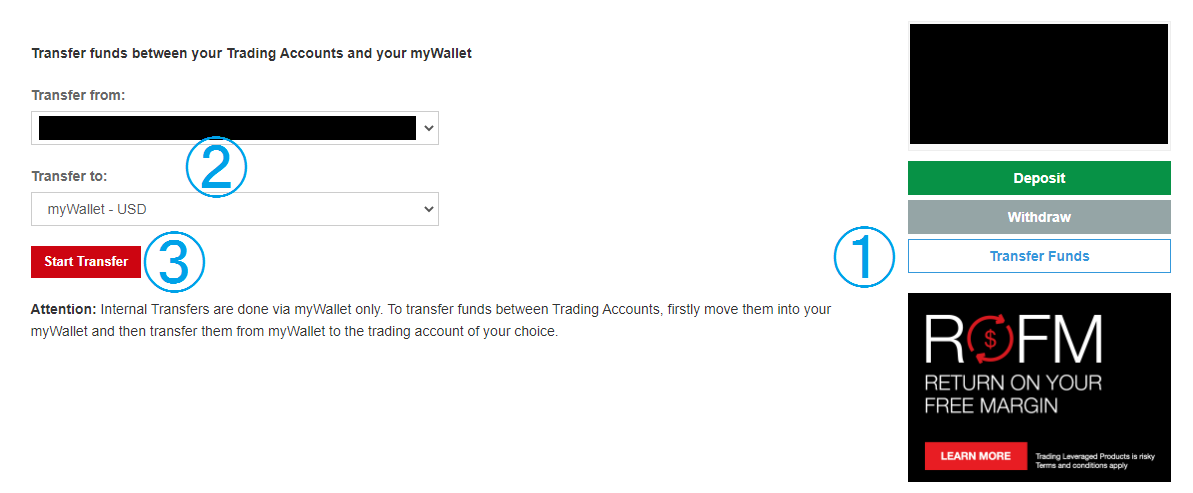
①Login to MyHF, a HotForex account management site, and click [Transfer Funds].
②Select [myWallet] of [Transfer to:].
③Click [Start Transfer] and specify the withdrawal amount at the next screen.
B. Withdraw money from myWallet to your bitwallet or bitpay account
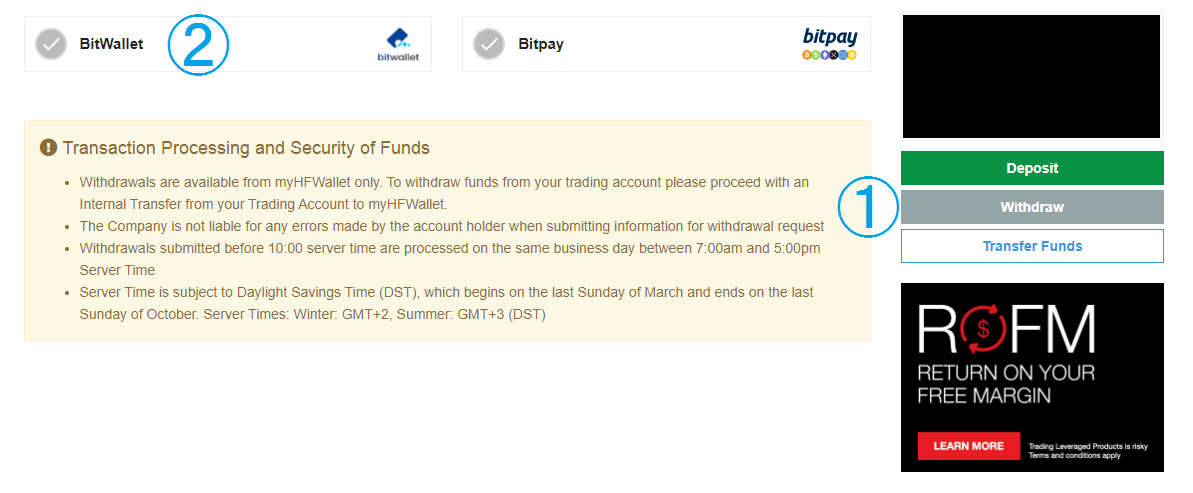
After you transferred your money to myWallet, follow the steps below to make a withdrawal request.
①Click [Withdraw] at myHF.
②Click the withdrawal method.
After that, you are required to enter your personal information. Then, your withdrawal request is completed.
Conclusion
Here is the summary of HotForex withdrawal procedures;
①Making a withdrawal to your bitwallet account is recommended.
②After transferring money from your trading account(s) to myWallet in your MyHF account, you can withdraw money.
③Withdrawals are made using the same payment method/gateway that was used to make the initial deposit
④Making a withdrawal to your bank account is not available.