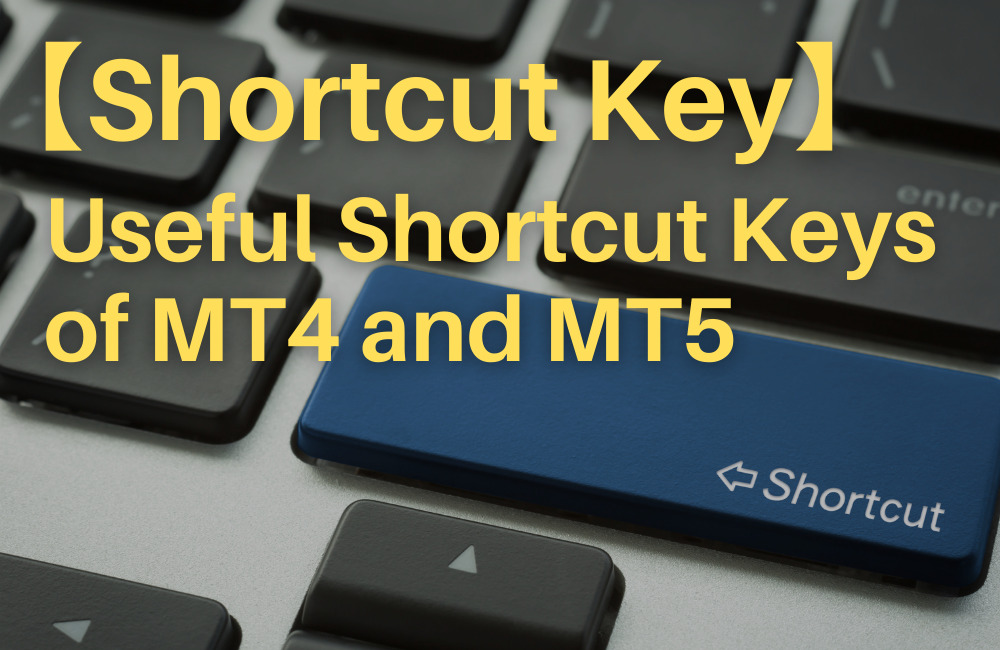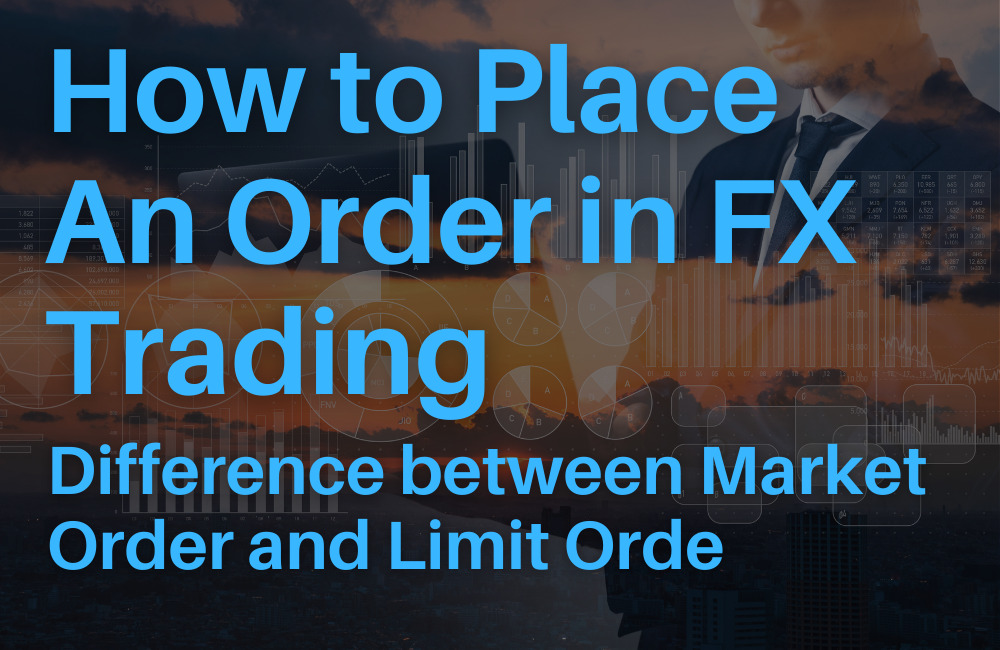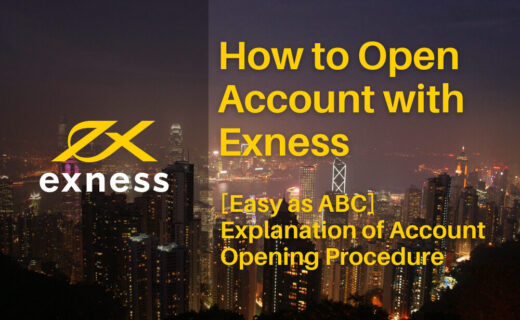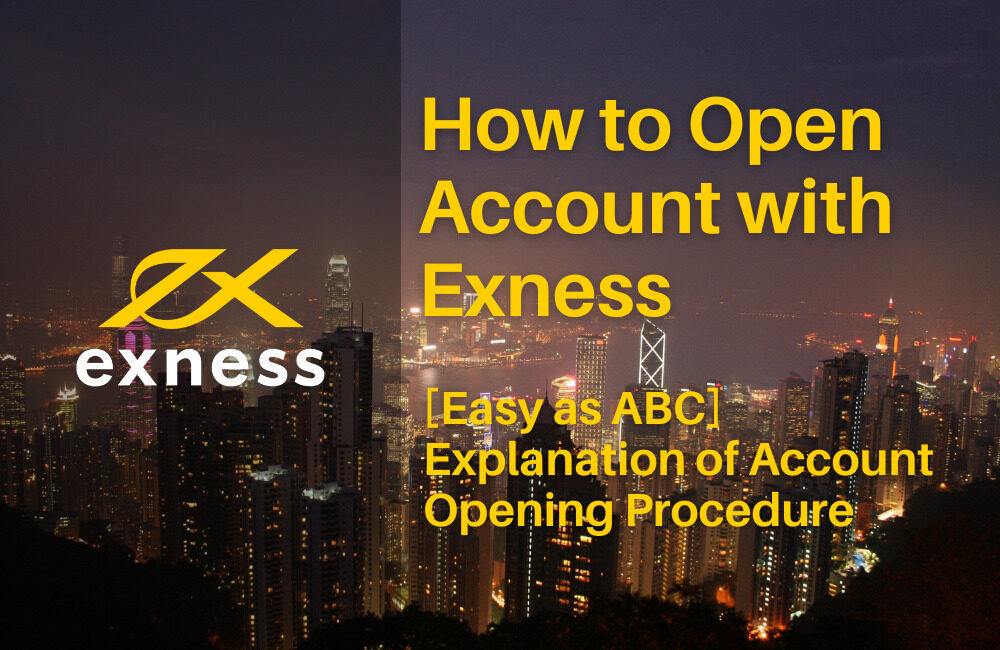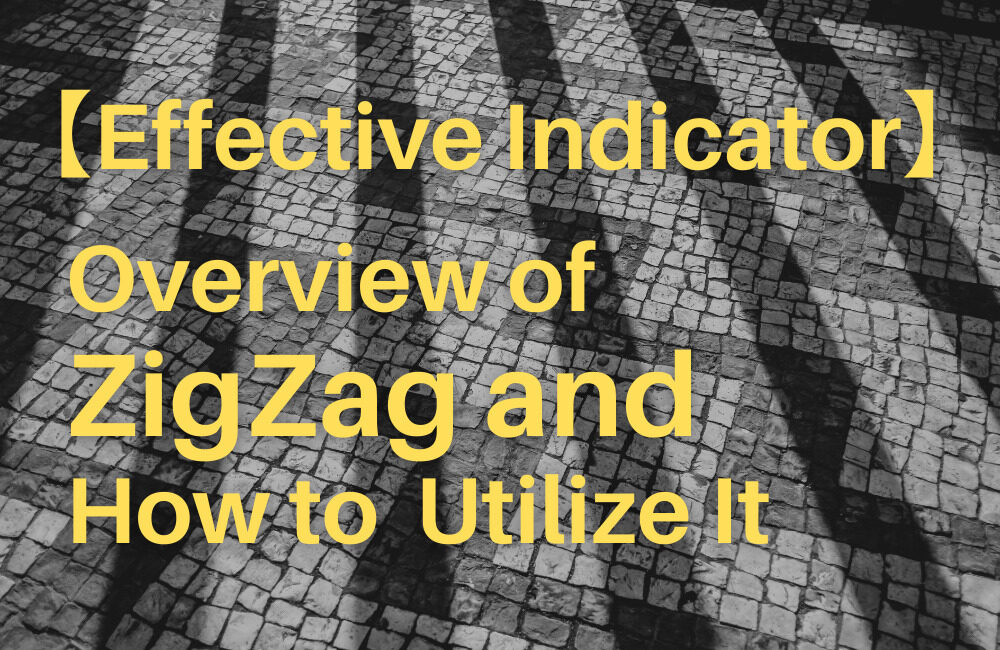MetaTrader 4 (MT4) and MetaTrader 5 (MT5) have some useful shortcut keys.
If you learn them, you will be able to handle a chart more easily.
| Rating for Recommendation | Shortcut Key | Function | MT4,MT5 |
| ★★★ | - | Zoom out chart | MT4,MT5 |
| ★★★ | + | Zoom in on chart | MT4,MT5 |
| ★★★ | → | Scroll chart to right | MT4,MT5 |
| ★★★ | ← | Scroll chart to left | MT4,MT5 |
| ★★ | ↑ | Fast scroll chart to left | MT4,MT5 |
| ★★ | ↓ | Fast scroll chart to right | MT4,MT5 |
| ★★ | Page Up | Fast scroll chart to left | MT4,MT5 |
| ★★ | Page Down | Fast scroll chart to right | MT4,MT5 |
| ★★★ | Home | Move chart to the starting point | MT4,MT5 |
| ★★★ | End | Move chart to the latest point | MT4,MT5 |
| ★ | F1 | Open MetaTrader4 user guide | MT4,MT5 |
| ★ | F2 | Open History Center window | MT4 |
| ★ | F3 | Open Global Variable window | MT4,MT5 |
| ★ | F4 | Open Meta Editor window | MT4,MT5 |
| ★ | F6 | Open back test function | MT4,MT5 |
| ★ | F7 | Open Property window | MT4,MT5 |
| ★ | F8 | Open Property window of chart | MT4,MT5 |
| ★★★ | F9 | Open order screen | MT4,MT5 |
| ★ | F10 | Open pop-up window of indication | MT4,MT5 |
| ★ | F11 | Enable full screen mode | MT4,MT5 |
| ★★ | F12 | Move each candlestick to left | MT4,MT5 |
| ★ | Sfift+F12 | Move each candlestick to right | MT4,MT5 |
| ★ | Alt+1 | Switch to bar chart | MT4,MT5 |
| ★ | Alt+2 | Switch to candlestick chart | MT4,MT5 |
| ★ | Alt+3 | Switch to broken line chart | MT4,MT5 |
| ★ | Ctrl+D | Open data window | MT4,MT5 |
| ★ | Ctrl+E | Enable or disable automatic transaction | MT4,MT5 |
| ★★ | Ctrl+F | Enable crosshair cursor | MT4,MT5 |
| ★★ | Push mousewheel | Enable crosshair cursor | MT4,MT5 |
| ★ | Ctrl+G | Show or hide a grid line | MT4,MT5 |
| ★ | Ctrl+H | Switch the display of currency pair, opening, closing, lowest and highest prices on the upper left of the chart | MT4,MT5 |
| ★★ | Ctrl+I | Open property window when using indicator | MT4,MT5 |
| ★ | Ctrl+L | Show or hide volumes | MT4,MT5 |
| ★★ | Ctrl+M | Show or hide indication | MT4,MT5 |
| ★ | Ctrl+N | Show or hide Navigator window | MT4,MT5 |
| ★ | Ctrl+O | Show or hide Option window | MT4,MT5 |
| ★ | Ctrl+P | Open Print window | MT4,MT5 |
| ★ | Ctrl+S | Save the selected chart | MT4,MT5 |
| ★ | Ctrl+T | Show or hide Terminal | MT4,MT5 |
| ★ | Ctrl+W | Close a chart | MT4,MT5 |
| ★ | Ctrl+F4 | Close a chart | MT4,MT5 |
| ★★ | Ctrl+F6 | Select another chart | MT4,MT5 |
| ★★ | Ctrl+Tab | Select another chart | MT4,MT5 |
| ★★★ | Enter | Show the field to specify a time and date | MT4,MT5 |
Thank you very much for reading this article.
It would be very nice if this article could be helpful to you.